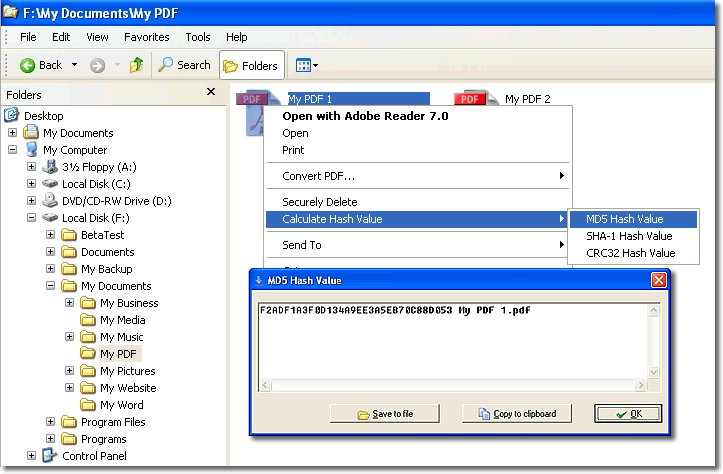
HashOnClick quickly and easily provides information to compare hash values side by side to establish the data in one file exactly matches (or not) the data in another. Ensure that the files you receive haven't been tampered with.
License: Freeware and Commercial Software
Trial Version
Buy
readmore
Sunday, February 24, 2008
HashOnClick
Posted by
Admin
at
5:38 PM
0
comments
![]()
![]()
Labels: file management
Friday, February 22, 2008
Dirlister 2.5 - “List your files with ease”

This little program let you make a list of the files in one or more selected directory with ease.
If you need to have the list of your MP3 files, of your photos, of your documents on hand with Dirlister this will never be a problem again!
You can export your lists in HTML or Excel format in a few seconds.
New 2.1:
-Microsoft Office is no longer needed to export your list in Excel.
New 2.5:
-Engine was rewriten from scratch.
-Added the option to include/exclude hidden files.
-Is now possible to generate a space separed only list.
Features
* List files in subdirectory
* HTML exporting
* Plain Text exporting
* Excel exporting
* Filter files by extension
System Requirements
* Pentium II 450MHz or greater
* Windows 98 or greater
* 1Mb of free disk space
link: http://www.barrysoft.it/SiteV3/download.asp?ID=4
readmore
Posted by
Admin
at
11:31 PM
0
comments
![]()
![]()
Labels: file management
Superdiff v0.8
Superdiff is the free compare tool for you. It features an intuitive interface that is easy to use, allowing you to compare files and folder.
Superdiff features:
- Visual, easy to use interface
- Compare text files
- Lots of options, including ignore whitespace
- Compare folder
- Fast file contents compare
- Compare alternate streams
- Highly customizable
- Automatic updates
readmore
Posted by
Admin
at
11:29 PM
0
comments
![]()
![]()
Labels: file management
Fileaze
 Fileaze is an automation tool for Microsoft Windows that greatly simplifies and speeds up repetitive operations you often perform on your PC. From multiple file selection to complex filtering, from file-level edit to network operations like FTP and email transfers, from compression to encryption, actions that sometimes take hours of tedious manual work become a matter of a few mouse clicks with Fileaze. Download and manage your digital photos, backup your data locally or onto the net, collaborate online, schedule any operation for time-based execution: Fileaze’s flexibility and ease of use makes your fantasy the only limit to what you can do. Save time, work better.
Fileaze is an automation tool for Microsoft Windows that greatly simplifies and speeds up repetitive operations you often perform on your PC. From multiple file selection to complex filtering, from file-level edit to network operations like FTP and email transfers, from compression to encryption, actions that sometimes take hours of tedious manual work become a matter of a few mouse clicks with Fileaze. Download and manage your digital photos, backup your data locally or onto the net, collaborate online, schedule any operation for time-based execution: Fileaze’s flexibility and ease of use makes your fantasy the only limit to what you can do. Save time, work better.
features
tutorials
Fileaze Lite 1.0.4
purchase
readmore
Posted by
Admin
at
10:50 PM
0
comments
![]()
![]()
Labels: file management, utility
Wise Doc Manager - excellence document manager tool

Wise Doc Manager is an innovative and excellent document-management and document-editor tool. It helps you organize and manage your paper documents that are stored in database. No document scanning is needed or required.
features
Wise Doc Manager v1.5
readmore
Posted by
Admin
at
10:25 PM
0
comments
![]()
![]()
Labels: administration, Editor, file management
HexBrowser - The quick way to identify files
 HexBrowser is a tool that identifies file types. It does not care about the file extension, but opens each file to look for signatures so it can determine the exact type of a file. It now recognizes more than 650 different file formats.
HexBrowser is a tool that identifies file types. It does not care about the file extension, but opens each file to look for signatures so it can determine the exact type of a file. It now recognizes more than 650 different file formats.
HexBrowser shows detailed information about each file, or a hex- or text dump of the beginning of each file (for the sake of speed).
Here are some of the file formats that it recognizes:
HexBrowser also shows extended information about the following file types:
exe, pe, ole/doc/xls, ttf, jpg/exif, lnk, mov/qt/3gp/mp4, zip, wav, rmf, asf
HexBrowser can be started with a file or directory path as parameter.
Files can also be dragged and dropped onto the HexBrowser window.
Other ways to view a file: Use File > Open, or simply browse to the file.
readmore
Posted by
Admin
at
10:12 PM
0
comments
![]()
![]()
Labels: Audio, Editor, file management, utility, Web
Explorer PC Viewer
PC Viewer is an advanced explorer with tabs and some more interesting things like an operations admin.
readmore
Posted by
Admin
at
10:06 PM
0
comments
![]()
![]()
Labels: file management
Manage processes and autostart programs

Manage your startup-programs and processes. Program also allows you to remove unnecessary autostart programs and notifies you when a new program appears in your autostart.
OS: All windows
Language: English
Status: Freeware
Autostart and Process Viewer gives you a control over applications which start with Windows, and shows which processes are running on your computer. But the most important thing is that this program helps you find out which processes and autostart entries are new. You can "accept" a process or a program starting with windows, and if a new ("unaccepted") item appears - the program tells you about it.
Autostart And Process Viewer version: 1.41
readmore
Posted by
Admin
at
9:54 PM
0
comments
![]()
![]()
Labels: administration, desktop tool
Detailed website log analysis

The program is a tool for analyzing web site log files. You can view the result by providing 'context' and "filters" dynamically. You can view for example:
- accessed file of certain type/in certain folder(s), from certain referrers, accessed by given IP(s) only
- referrers to images only
- IP(s) which accessed only given file(s)
Language: English
Quick facts:
- it does not produce html outputs for use in website, Ka Log Analyzer is a typical desktop application for Windows showing the results dynamically in list controls
- for the moment it understands only NCSA log format (most probably used by your website's server)
readmore
Posted by
Admin
at
9:49 PM
0
comments
![]()
![]()
Labels: file management, Web
Tasks automation
Program: Ka Firetask (freeware and Pro)
Ka Firetask can run windows applications, copy files and folders, display message dialogs, run so called DNM Scripts. The tasks can be triggered via hotkey, or on a regular schedule.
The "Pro" version enables you to automate tasks on a LAN, making it easy to manage all the tasks on all the PC's in the network.
OS: Win XP, NT, 2000, 2003
Language: English
Ka Firetask version: 1.23
Ka Firetask Pro version: 1.23
readmore
Posted by
Admin
at
9:45 PM
0
comments
![]()
![]()
Labels: file management, network, utility
Total Organizer Pro - Windows XP/NT
Tree and tags based Personal information manager - calendar, organizer, to-do list, notebook and contact (address book) modules. Trial. Total Organizer is a Personal Information Manager that helps you organize and plan your business and personal life.
Total Organizer is a Personal Information Manager that helps you organize and plan your business and personal life.
What's unique about the app, is that it allows you to store all of your contacts, tasks, notes, and to-do lists divided into tree-structured categories. In addition, each item (be it a note, task, contact ,etc) may belong to several categories (tags).
"Total Organizer Pro" saves your time allowing you to keep your important data (like contacts, tasks, notes) in one place.
Easily searchable data, strong encryption built-in, tags and categories, creating logical relations between items, adding attachments - all of these make this application an irreplaceable tool, allowing you to be more efficient.
Additional features in the "Pro" version
Total Organizer Pro version: 2.32
readmore
Posted by
Admin
at
9:39 PM
0
comments
![]()
![]()
Labels: file management
Ac Browser Plus - file manager for Windows
 Ac Browser Plus is a Multi Window File Manager for Windows (Windows Explorer Replacement). It enables you to work with as many open folders as you want, in one application, which is in contrast to dual panel file managers.
Ac Browser Plus is a Multi Window File Manager for Windows (Windows Explorer Replacement). It enables you to work with as many open folders as you want, in one application, which is in contrast to dual panel file managers.
However, Ac Browser Plus goes beyond standard file management, offering you a rich set of tools for navigating your computer, integrated FTP client, image handling (viewing and conversion) and locating files in a much better and more effective way than using standard Windows Explorer.
All of this in the convenient multi-panel user interface, with standard keyboard shortcuts (from Windows Explorer and Norton Commander file manager), and with a lot of unique solutions, giving you the ability to manage your disk resources faster and easier than ever. This is really much more than just Windows Explorer Replacement - give it a try.
Purchase Ac Browser Plus
Ac Browser Plus - Manual Online - Start Page
Ac Browser Plus - Manual Online - Introduction - Key features
Discuss
readmore
Posted by
Admin
at
9:34 PM
0
comments
![]()
![]()
Labels: file management
NGM v1.00

NGM is file manager designed for Windows.
NGM main features:
- Full UNICODE support
- Fast directory browsing
- Access to non system folders (My computer, Control panel, ...)
- Direct access to Network Neighborhood
- Internal file viewer
- Internal ZIP packer and unpacker
- Customizable toolbar
- Context menus like Windows Explorer
- Pictures behind the panels
- Easy, fast and friendly control
- Copy, delete and move in the background
- Drag & Drop
- Command line for starting programs with parameters
- Synotpical information about number of folders, files and disk's free space
- English and Czech language support
- 100% freeware
Posted by
Admin
at
9:10 PM
0
comments
![]()
![]()
Labels: file management, utility
UltraExplorer - the ultimate File Manager for Microsoft Windows
 UltraExplorer is the testbed for Mustangpeak Delphi and CBuilder Components.It is designed to be the ultimate File Manager for Microsoft Windows.
UltraExplorer is the testbed for Mustangpeak Delphi and CBuilder Components.It is designed to be the ultimate File Manager for Microsoft Windows.
The user interface is completely customizable. You can hide or show as many of the featured windows, dock them in other places or let them float as free standing windows. The same is true for the tool bars as well. You can even move buttons from toolbars to other toolbars and assign your own short cuts keys.
Some of the key features of UltraExplorer are:
Create new filter arguments by:
readmore
Posted by
Admin
at
8:57 PM
0
comments
![]()
![]()
Labels: file management
Wednesday, February 20, 2008
Free SCM for Windows and Linux/Unix
Now you can download AVS for free! This software is based on the main concepts provided by the most expensive source control management software available on the market place: it includes all in one, a task based file repository management system, and a full bug tracking engine.
AVS server is available for windows in user mode and win32 service, and also for linux/unix.
Main concepts:
- Change request creation and assignment
- Change request life cycle customisation
- Development task creation linked to change requests
- File check-out linked to a development task
- Each file can have parallel versions
- Atomic task check-in
- File/folder move ability without history loss
- 3-way merge editor
- Local workspace update through templates
- Project baseline and release management
- Project user groups
- Script execution with "run as" on task check-in
- User/Group management
- Mail notification on change request assignment.
Win32 setup.exe 19,5 Mo (JRE 1.5 bundled)
Linux/Unix avs.zip 5,9 Mo (No JRE bundled) readmore
Posted by
Admin
at
6:32 PM
0
comments
![]()
![]()
Labels: administration, file management
SurF File Manager

Designed to offer appealing and straightforward interface to files. Presents many innovations to make most common tasks easy to execute. Leverages Windows shell and shell extensions remaining as simple as possible.
SurF is a free Windows file manager featuring:
- Tree organized tabs.
- QuickPath (typing csys32 locates c:\windows\system32 directory).
- Realtime highlighting for just created and modified files.
- NTFS compression, links and alternate data streams support.
- Comfortable keyboard navigation.
Preferred installation method is web installer (5.8 MB). It installs SurF for current user (administrator's rights are not required for installation) and automatically checks for updates with a period of 6 days (manual check for updates is available in Help menu). If you have always on Internet connection, instead of Start menu shortcut you can use web installer link to run SurF. It guarantees that you always run latest application version.
Without Internet connection on target computer or when you want to install SurF for all computer users download application archive (1.6 MB). Extract files from archive to any place you like (e.g. to c:\program files\surf), but not on a network path.
For full text search functionality that takes into account morphology and syntax you must install Desktop search system COM server - PhiSearchServer.zip (15 MB). This archive contains required COM server and dictionary with English and Russian support. To install server extract files from archive to any place you like (e.g. to c:\program files\PhiSearchServer) and run either RegServer Current User.cmd to register server for current user only (admin rights not required, note: under Windows Vista you must run it as administrator) or RegServer All Users.cmd to register server for all users (admin rights required).
readmore
Posted by
Admin
at
6:31 PM
0
comments
![]()
![]()
Labels: file management
Net Send GUI 2.0
About the Program:
"Net Send" is a great program for System Administrators or Home / Business users.
This program utilizes the built in NT service for messaging, so any computer running Windows NT, 2000, or XP will receive all messages, even if they don't have the program!
Features and Details:
- The recipient computers do not need to have Net Send installed to receive messages!
- Saves an unlimited number of contacts.
- Saves all fields when a message is sent.
- Sends messages over any Local Area Network, and the Internet!
- Can send broadcast messages to any Workgroup/Domain on your network.
If using a firewall, windows messenger service must have access to ports 137,138,139.
windows messenger service must be running.
Windows NT 4.0, Windows 2000, Windows XP, Windows 2003 Server (All versions).
Net Send GUI 2.0 readmore
Posted by
Admin
at
6:22 PM
0
comments
![]()
![]()
TCP Port Scanner 1.0
About the Program:
A Simple to use, Fast, and effective port scanner.
Features:
- Persistence Delay.
- Port Range Scanning.
- Simultaneous Port Limit.
- Simple to use.
TCP Port Scanner 1.0 readmore
Posted by
Admin
at
6:19 PM
0
comments
![]()
![]()
Labels: network
Transporter P2P
- Transporter P2P is a Non-Server Based file sharing, and messenger program, designed for use over local area networks, and the internet.
- Messages can be sent to one or more contacts at the same time, with full font support.
- Folders and Files can be transferred, with Automatic Acceptance options, as well as Automatic Folder and File Resuming, to resume a previously incomplete transfer.
- Extremely large file support; supports file and folder sizes up to 16 exabytes
- Sharing Folders and Drives with contacts is easy, and each contact can have their own list of shared folders; Global shares can also be created, which all contacts can access.
- You can view who is browsing your shared folders, and even kick users while they are browsing your files.
- Viewing a contacts shared files is easy; there is full browsing and search support, with wildcards, and subfolder searching.
- All socket data is encrypted with a proprietary stream cipher encryption, a key for the encryption is definable in the options menu,
(details about the encryption is still pending release, once the whitepaper is completed, it will be publicly released.) - Folder transfers start sending folder data immediately, and counts the size of the folder while its transferring the contents of the folder, this tremendously increases the speed of large folder transfers;
(Unlike windows native file sharing, which must count each file in the folder before beginning the send process.)

Features:
- Non-Server Based, Direct P2P communication.
- Single TCP port for all communications; Chatting, File Transfers, Folder Browsing, ect.
- Drag and Drop support; drag and drop files or folders onto the main dialog contact list, or chat dialog, to send files.vExtremely large file support; supports file and folder sizes up to 16 exabytes.vAutomatic Reverse Socket Connections to overcome connections behind firewalls and routers.
- Multiple socket spawning, and multiple thread spawning to increase file transfer speeds.
- Automatic file and folder transfer resuming, to pickup failed transfers where they left off.
- Folder and Drive sharing, with the ability to share specific folders with specific contacts, or global folders with all contacts.
- Full feature file and folder search support, supporting wildcards, and subdirectory searching.
- Proprietary stream cipher encryption with user definable keys.
Transporter P2P
readmore
Posted by
Admin
at
6:14 PM
0
comments
![]()
![]()
Labels: network
Network Drive Mapper 1.0
A Simple to use, Easy, and effective Network Drive Mapper.
All your favorite mapped drives are saved in a DAT file,
for you to easily transport mapped drive settings to multiple computers.
Mapped Drives are saved to a DAT file, to be easily transported to multiple computers.
Entries in the list can be easily mapped and unmapped with a press of a button.
Features:
System Requirements: Windows NT 4 and Up.
Network Drive Mapper 1.0
readmore
Posted by
Admin
at
6:11 PM
0
comments
![]()
![]()
Labels: network
TCP Port Tunnel 1.0
A Simple to use, Easy, and effective TCP Port Tunnel.
Port tunnels are used in many situations where only specific ports can be open between 2 computers.
Whether because of a firewall, or because your admin has disallowed access to specific ports.
Features:
System Requirements: Windows 98 and Up.
TCP Port Tunnel 1.0
readmore
Posted by
Admin
at
6:07 PM
0
comments
![]()
![]()
Labels: network
Smart Port Forwarding
Forward Ports based on Data Content!
WHAT DOES THIS PROGRAM DO?
Smart Port Forwarding Allows you to Forward Ports Like a Normal Port forwarding program,
AND also allows you to Forward ports based on the Actual Data Coming in from the port.
WHAT ARE RULES?
The program parses the first data packet, and compares the data to a list of rules which you create.
If the data matches a rule, the port will be forwarded to that rules specifications.
HOW DO I CREATE A RULE?
Using the "Capture First Data Packet to SPF.log file" Option makes the task of creating rules Easy!
Since you will be able to actually dump the first data packet of the program you are forwarding to
a log file, which is located in the programs directory (C:\Program Files\Smart Port Forwarding\SPF.log)
STARTUP SWITCHES
the -m switch will start the program minimize in the system tray, and will automatically start
all the port forwarding items in the list after 30 seconds.
Note: when using the -m switch, if you restore the program from the system tray before 30 seconds,
it will cancel the autostarting of the ports.
System Requirements: Windows 2000, XP, Vista
more info
readmore
Posted by
Admin
at
6:03 PM
0
comments
![]()
![]()
VOIP Caller-ID Speak
Talking Caller-ID for your VOIP phone VOIP Caller-ID Speak is a talking Caller-ID for your VOIP phone!
VOIP Caller-ID Speak is a talking Caller-ID for your VOIP phone!
No VOIP settings to configure or setup, everything is configured automatically,
You just select the network card which is connected to the internet.
Works for softphones, and will also work for ATA/Router based hardware VOIP phones.
The program does not have to run on the computer with your VOIP softphone!
It can run on any computer on the network, which shares the same internet connection
as your VOIP softphone, or hardware VOIP phone.
Note:In order for the program to work with hardware based VOIP ATA/Routers, the program must be running on a computer which is on the WAN (internet) side of the VOIP router.
One example setup would be; you have a Wireless Router, and it directly connects to your dsl or cable internet at your house, and your VOIP ATA/Router WAN port is connected to the output of your wireless router, with the correct ports forwarded to your VOIP ATA/Router.
The program uses WinPcap drivers and packet sniffing to automate everything for you, you must
install WinPcap to use the program. WinPcap is free.
FEATURES
Speaks Caller ID, and Speaks Call-Waiting Caller-ID.
Will work on any computer on the network.
Will work on multiple computers simultaneously.
No VOIP settings to configure or setup.
Works for any VOIP service.
Uses Windows XP or Vista speech engine.
(You can download more voices for Windows from Microsoft's website)
System Requirements: Requires WinPcap (which is free), Windows XP, or Vista
WinPcap
VOIP Caller-ID Speak
readmore
Posted by
Admin
at
5:56 PM
0
comments
![]()
![]()
Duplicate File Finder 3.3
"Duplicate File Finder" is a simple to use program that can search and locate duplicate and empty files in any folder or drive. It automatically searches all files in all subdirectories. Duplicate files are based on byte for byte comparisons (100% accurate), for comparing large files you can select "Fast Searching" which compares the first and last 10 megabytes of large files, to increase speed (99% accurate). This program is great for cleaning up disk space in your picture folders, or documents folders, or download folders. You can also specify to only search for jpg files or mp3 files, or any other type of specific file type!
WARNING: Do not delete files if you do not know what they are! It is NOT recommended that you search your system directory and delete all the duplicate files it contains; since your operating system may need those files!
Features:
System Requirements: Windows 98, XP, Vista.
Dupfinder.zip
readmore
Posted by
Admin
at
5:46 PM
0
comments
![]()
![]()
Labels: desktop tool, file management
MultiFiler
MultiFiler is an application to rename, move or copy a batch of files, for example those found in a digital camera.
It's features include:
- Good control over destination filename
- Easy to use interface
Usage
Select the source folder, where the files will come from. Either enter a path or click on the Browse button.

Select the files to be processed, when you select a folder all the files are selected, unselect files by holding control and clicking on the files to deselect. You may also use the 'Select All' and 'Select None' buttons.
You may also choose to include Hidden, System and Read Only files in the list.
The right hand list shows the new file names, use the configuration string (just below that list) to format the new file names.
readmore
Posted by
Admin
at
5:39 PM
0
comments
![]()
![]()
Labels: file management
Mp3 finder

Find MP3 files using MP3 tag information.
Search by: Filename, Song Title, Artist Name, Album Name, and Genre.
Stylet Mp3 Finder works faster than Windows ´Find Files´ as it only searches .mp3 files.
readmore
Posted by
Admin
at
5:36 PM
0
comments
![]()
![]()
Labels: file management
MyBackup Pro v2.3

MyBackup Pro is the easiest, most convenient and most user friendly software application that will easily and quickly backup your files for safe keeping.
Keeping your data safe is crucial. Backup copies of your work is a must. Don't lose your work again and back it up with MyBackup Pro.
MyBackup Pro has an easy to use interface that makes it easy for just about everyone to navigate. Have peace of mind in knowing that your work is backed up.
Demo Version
Purchase
readmore
Posted by
Admin
at
5:31 PM
0
comments
![]()
![]()
Labels: file management
MyContacts v1.0

MyContacts is an easy to use and excellent way to keep track of your contacts, business or personal.
Never again lose any contact information on scribbled pieces of paper or business cards that go lost. With MyContacts you will always be in contact with your contacts.
Demo Version
Purchase
readmore
Posted by
Admin
at
5:29 PM
0
comments
![]()
![]()
Labels: file management
MyFavorites Pro

MyFavorites Pro is an excellent way to help you better organize your software applications.
Organize better. Have quick and easy access to all your favorite programs.
Spend more time working on your computer and not looking for your programs.
Let MyFavorites Pro make your life easier and your computing more enjoyable.
Demo version
Purchase
readmore
Posted by
Admin
at
5:27 PM
0
comments
![]()
![]()
Labels: file management
MyWeekly v1.02

MyWeekly is a simple notes keeper. It's not easy trying to remember everything you want to get done during your week.
MyWeekly has an easy to use interface. Simply type in your notes and move on. MyWeekly will save your work when you exit or move from day to day entering notes.
Organize yourself better and get more done in your week because it's easy to forget.
Use MyWeekly to keep you on top of things and right on track!
readmore
Posted by
Admin
at
5:26 PM
0
comments
![]()
![]()
Labels: file management, utility
MyFileFinder v2.0

Trying to find that file? MyFileFinder can help you search your computer quickly to find that file for you. With a simple to use interface, select the type of files you are searching for, select the drive to search in and your off.
Once files are found that match your search criteria, you can select all or some using (shift or ctrl keys) to delete or copy to them to your desktop or clipboard. You can also open the folder where they are locate for other file functions.
Stop your frustration and find that file with MyFileFinder.
Carry it on your USB. It will definitely prove very useful in helping you find those files that you might not remember where you last placed them.
readmore
Posted by
Admin
at
5:18 PM
0
comments
![]()
![]()
Labels: file management
Ant Commander


Ant Commander is a file manager.
Last update Ant Commander version 1.2 on December 1, 2007
Purchase
readmore
Posted by
Admin
at
5:02 PM
0
comments
![]()
![]()
Labels: file management
Sitemap Creator
Create sitemaps 09 valid for Google, Yahoo, MSN, Ask.com and moreover sitemaps
Sitemap Creator 0.2a is different from , The script now is able to crawl/spider your website, create your sitemaps, version 0.1 ping Google, Yahoo, MSN, Ask.com, moreover.com with the location of your sitemaps and send you alerts by email when sitemaps are created or crawled by the search bot. The crawler saves sitemaps data into an easy to edit CSV file.
sitemap_creator.tar.gz
sitemap_creator.zip
readmore
Posted by
Admin
at
4:53 PM
0
comments
![]()
![]()
Labels: Editor, file management, Web
Tuesday, February 19, 2008
Arab Renamer

Arab Renamer is a small tool to convert your Arabic letters to the corresponding English letters without any translation, but using well known method of writing Arabic.
Main Features:
- Renames Arabic files to the same names but using English characters like the word ‘قرآن’->’Quran’so that files could be used on non-Arabic systems like Linux or on mp3 players.
- limit the files names during renaming.
- using Tashkeel to enhance text conversion( Tested with Quran )
Posted by
Admin
at
4:47 PM
0
comments
![]()
![]()
Labels: Converter, file management
FolderViewer
Internet Search and Google Desktop Search completely integrated
FolderViewer 4.8 is the first application on the Internet that allows you to print detailed Cache and History reports of your Internet Browser Which sites has been visted, how often and when?
Grouped by Month, Day, Hour, Sitename, URL etc.
You can also directly view all the visited pages in the Cache or History
These reports can be individually saved for later use...
readmore
Posted by
Admin
at
4:34 PM
0
comments
![]()
![]()
Labels: file management, network, utility
RegexRenamer

RegexRenamer is a powerful but simple user-friendly graphical tool used to batch rename files using regular expressions. A regular expression (or regex) is simply text that contains special characters that together defines a pattern that can be used to match text, in this case filenames. Using the power of regexes it becomes easy to apply complex transformations to large groups of files that otherwise would not be possible with plain match & replace.
Features:
readmore
Posted by
Admin
at
4:27 PM
0
comments
![]()
![]()
Labels: Editor, file management, utility
Free Hide Folder
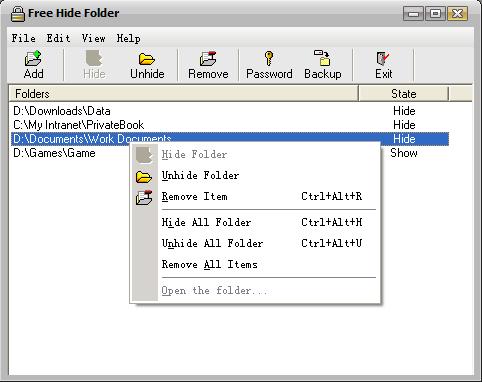
Free Hide Folder is a free computer security software to hide your private folders. It is very useful to keep your personal data away from others. Others will not know where your personal files exist and they will not be able to accidentally view them. You can hide folders simply with a few mouse clicks. Free Hide Folder is protected by a password that you can change or remove at any time.
Most people have many files or folders on their computer which they do not want to others see or use them. If you are interested in protecting your personal information, Free Hide Folder is just what you are searching for. With Free Hide Folder you will protect your files avoiding them to be being modified, seen or erased by other users.
Features:
readmore
Posted by
Admin
at
4:24 PM
0
comments
![]()
![]()
Labels: file management, utility
Privacy and Registry Cleaner
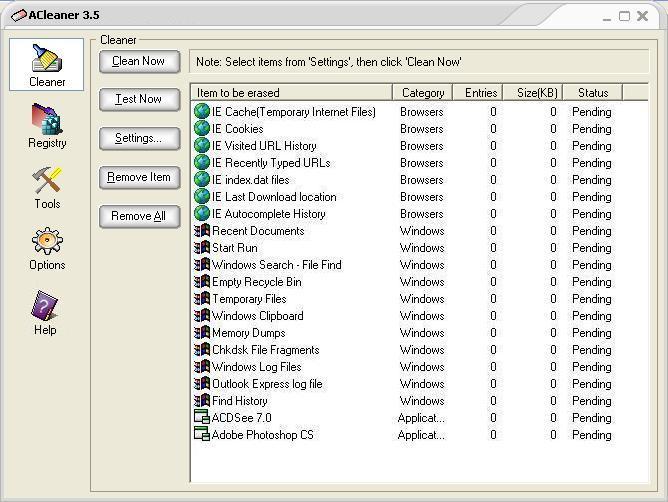 Privacy and Registry Cleaner is a safe and easy-to-use privacy protection tool, that allows you to erase common Internet and computing tracks, including browser cache, cookies, visited websites, typed URLs, recent documents, index.dat files and more. You can also easily erase the tracks of up to 100 popular applications. It also includes an option to overwrite deleted data multiple times, so it cannot be easily recovered. The cookie cleaning feature allows you to specify which cookies to keep, so that you don't erase your important login cookies. You also can schedule automatic erasing for any time you like and use boss key to hide all browser windows in one quick keystroke!
Privacy and Registry Cleaner is a safe and easy-to-use privacy protection tool, that allows you to erase common Internet and computing tracks, including browser cache, cookies, visited websites, typed URLs, recent documents, index.dat files and more. You can also easily erase the tracks of up to 100 popular applications. It also includes an option to overwrite deleted data multiple times, so it cannot be easily recovered. The cookie cleaning feature allows you to specify which cookies to keep, so that you don't erase your important login cookies. You also can schedule automatic erasing for any time you like and use boss key to hide all browser windows in one quick keystroke!
In addition, the program comes with a registry scanner to optimize your system registry by finding and removing errors and invalid entries. After fixing the invalid entries, your system will be more stable and run faster. For maximum safety, Privacy and Registry Cleaner will make a backup of the repaired entries. You will be able to restore any changes made using the software by choosing Restore registry backup.
Key Features:
Cookies Manager enables you to decide which cookies to keep and which to erase. This is useful as some of these files keep information that helps you browse more easily sites that you often use and trust.
Privacy and Registry Cleaner uses a highly intelligent engine to scan your entire Windows registry for invalid or obsolete information and provide a list of the errors found. After fixing the invalid entries, your system will be more stable and run faster. Scan options include: ActiveX, File Extensions, Shared DLLs, Fonts, Help files, Application paths, invalid shortcuts, run sections, sound and app events, uninstall section, missing file and folder, Windows services, Start menu, etc.
readmore
Posted by
Admin
at
4:15 PM
0
comments
![]()
![]()
Labels: file management, registry, utility
PALOMA - Secure Password Repository Tool

PALOMA is the secure password manager tool.
It offers:
- a single secure repository for all passwords
- lightweight integration via system clipboard
- import / export passwords in multiple formats
- save to any device, included Flash Drives and USB Keys
- NO browser catch clicks
- NO unclear background processes
- NO memory leaks
Up to 2048 bit key length, using modern, symmetric key encryption algorithms:
- DES
(64 bit) - Triple DES
(128 bit) - AES-Rijndael
(up to 256 bit) - Blowfish
(up to 448 bit) - ArcFour
(up to 2048 bit)
readmore
Posted by
Admin
at
4:01 PM
0
comments
![]()
![]()
Labels: file management
Folder Crypt
Encrypt your files or folders using true low level encoding and standard algorithms:
- DES (64 bit)
- Triple DES (128 bit)
- AES-Rijndael (up to 256 bit)
- Blowfish (up to 448 bit)
- ArcFour (up to 2048 bit)
No trace of encrypted files remain on original computer (files can be shredded from physical devices before encryption).
Work on an encrypted folder as in a normal Windows folder.
Encryption and decryption happens seamlessly in background. readmore
Posted by
Admin
at
3:53 PM
0
comments
![]()
![]()
Labels: file management, utility
ISIDE Checksum Based Comparison Tool

Iside is a hash function or message digest computing tool.
Its main features are:
- Hash code displaying for any file
- Hash based files and folders comparison
- File integrity check
- Computes and verify .md5sum checksums
- Unattended folder comparison with Windows TaskScheduler
Microsoft .NET Framework v2.0 or greater must be installed in order to run. MS .NET Framework can be obtained through Microsoft Update service. Windows 2003 and Windows Vista come with .NET Framework pre-installed.
Available checksums and hash codes:
- ADLER32
- CRC32
- FCS16/32
- GOST
- HAVAL128
- HAVAL160
- HAVAL192
- HAVAL224
- HAVAL256
- HMAC-SHA1
- MD2
- MD4
- MD5
- RIPEMD160
- SHA1
- SHA224
- SHA256
- SHA384
- SHA512
- TIGER
- WHIRLPOOL
readmore
Posted by
Admin
at
3:44 PM
0
comments
![]()
![]()
Labels: file management, utility
FilenameFix

FilenameFix is a free tool that prints and saves your filenames from explorer. It also have an extension that make you able to right click on files in explorer and rename your selection.
System Requirements:
VB6 Runtime - Program for Windows® 95/98/NT4/2000/ME/XP/VISTA.
readmore
Posted by
Admin
at
3:18 PM
0
comments
![]()
![]()
Labels: Editor, file management, utility
Sunday, February 17, 2008
Visual Subst - virtual drives in effect
 Personally, I use virtual drives everywhere – I always prefer to press ALT+F1 in the file manager and switch to a project directory where hundreds of various files are kept. Using virtual drives, these files can be quickly accessed at any time.
Personally, I use virtual drives everywhere – I always prefer to press ALT+F1 in the file manager and switch to a project directory where hundreds of various files are kept. Using virtual drives, these files can be quickly accessed at any time.
Virtual drives are therefore objects of the operating system, and Visual Subst can create, enumerate and delete these objects. All local MS-DOS device names are removed when the user is logging off. To handle this issue, Visual Subst saves the list of virtual drives into an INI-file and is able to load them the next time.
This program runs only on Windows 2000/XP and newer operating systems.
Visual Subst does not require installation. It is fully portable because all settings are stored into an INI-file. However there is a simple installer provided which will help you to create some program shortcuts.
readmore
Posted by
Admin
at
8:24 PM
0
comments
![]()
![]()
Labels: file management, utility
Simple Nokia SMS File Renamer and Viewer

Renames all *.VMG filenames to more readable format.
File name is generated from the message contents and the receiving date and time.
readmore
Posted by
Admin
at
8:05 PM
0
comments
![]()
![]()
Labels: file management, Mobile, SMS
Coronasync

CoronaSync keeps your data in sync, across all your computers and all your applications.
By working with many different applications and platforms, CoronaSync simplifies your life by allowing your information to conveniently, automatically, follow you wherever you go.
The Folders Synclet is for easy syncing of your documents, pictures, music,and other data among all your computers. Synchronize your favorite Internet sites with the Bookmarks Synclet.
In order to use Coronasync, you will need to create a free account to sync your data. You can do this from the developer´s website, or from the Coronasync application itself.
readmore
Posted by
Admin
at
7:53 PM
0
comments
![]()
![]()
Labels: administration, file management, sync
Web Site Promotion Software "Web CEO"
Web CEO is the only web site promotion software you need to promote, analyze and maintain your website. Web CEO 7.5 is just released and it still has a FREE Edition!
Web CEO is a powerful software suite designed to provide businesses with a fast, reliable, and cost-effective solution for web site promotion. Altogether, Web CEO is a unified workspace for twelve programs that help you attain real results in search engine marketing, perform intelligent web traffic analysis, effectively manage your online estate, and easily maintain it. If you take promotion of your site seriously, it is the Software you have been seeking for so long.
Who uses Web CEO?
Today more than 400, 000 businesses chose the web site promotion software of Web CEO. This number is confidently growing and it’s not without purpose. Our customers are glad to save their time and money. Such well-known companies as Motorola, Sky Europe, Pay Pal, Price Water House Coopers, IBM, Nissan and Siemens use our promotion software.
A lot of experts in search engine business recognize Web CEO as qualitative web site promotion software. Mike Grehan (author of “Search Engine Book”), Peter Da Vanzo (editor of Search Engine Blog), Sumantra Roy (SEO— LinkExplore), Morgan Carey AKA SEO GUY (owner of SEO-GUY.COM) and many others have tried it. We are glad to satisfy their demands and gladden them with our tools. Their opinions about Web CEO are voiced in Testimonials.
readmore
Posted by
Admin
at
7:47 PM
0
comments
![]()
![]()
Labels: administration, ecommerce, Web
RapidShop Free Shopping Cart

Simple, easy to use and quick shopping cart
- Edit your shopping cart (products, prices, descriptions, settings) in MS-Excel 2000/2003 based interface and RapidShop will create for you all HTML and JavaScript files you need for your shopping cart
- RapidShop features the ability to display product listings throughout multiple pages depending on the user's preferences unlike many of the other solutions
- Intuitive navigation and logical shopping process that does not force buyers to create supporting customer accounts nor there is hassle of logging-in and/or page-reloading
- Original HTML/JavaScript technology integration and readiness for many financial clearance API's including GoogleCheckout, PayPal, E-Gold and Webmoney
- Optional integration with any payment gateway of your choice
More
free limited edition
readmore
Posted by
Admin
at
6:43 PM
0
comments
![]()
![]()
Labels: administration, ecommerce, Web
Saturday, February 16, 2008
WebSite eXtractor 9.80
Download whole websites to your computer - and view them offline. Website eXtractor saves you time and effort by downloading entire Internet sites (or the sections you stipulate) to your hard drive.
Website eXtractor saves you time and effort by downloading entire Internet sites (or the sections you stipulate) to your hard drive.
Whether you browse the web for research, work, or fun, there's nothing worse than having to wait for page after page to load in Internet Explorer or Netscape Navigator (or in other popular browsers). The problem is they will only load one page at a time. So if you are viewing a large website with a thousand pages, you'd have to click the mouse a thousand times ... and ... choose a directory/folder a thousands times when you want to save each file. You end up spending a lot of time waiting around and not enough time reading or viewing pages on the Internet.
The bottom line is: Using a regular browser to surf large websites or photo galleries takes the fun out of web browsing and makes research a real chore.
But now, with WebSite eXtractor, you can download whole websites (or parts of them) in one go to your computer. You can then view the whole site offline at your leisure - and you can whiz through the saved pages at lightning speed.
Transfer whole websites to CD-ROM or floppy
Another big benefit of the program is it changes html-links to relative names. In other words, it turns web addresses (URLs) into addresses that work on your computer. This means you can easily move whole websites or information to CD-ROM, floppy disk, or to another hard drive.
Website eXtractor is designed to download websites exactly the way you want them. You can include the parts you need or exclude the parts you don't need (from directory, domain, and file names; to types of files, their size, or any other properties).
The program can download up to 100 files at a time, which saves you a huge amount of time compared to ordinary browsers. All data retrieved is stored in the directory you select and contains only the files and directories matching your filter instructions.
Website eXtractor automatically lets you download any files that were not copied due to transfer errors or bad connections. The program is equipped to run through a proxy server and download only revised or new files, bypassing documents that have already been copied - again saving your time and money (especially if you're using a dial-up connection).
More about Website eXtractor
readmore
Posted by
Admin
at
6:51 PM
0
comments
![]()
![]()
Labels: Downloader, utility, Web
Multiple HTML File Maker 2.0
Publish your database to multiple HTML files and generate catalogs Dynamic websites are very widely used and convenient to handle, but at some level of popularity they can overload your server, which will be unable to meet the load, and as a rule they require an investment in increased computer power (added memory, etc.). To solve this problem, Multiple HTML File Maker facilitates the creation of static pages with data, which will likewise be well indexed by search engines.
Dynamic websites are very widely used and convenient to handle, but at some level of popularity they can overload your server, which will be unable to meet the load, and as a rule they require an investment in increased computer power (added memory, etc.). To solve this problem, Multiple HTML File Maker facilitates the creation of static pages with data, which will likewise be well indexed by search engines.
Using just one file with a database, you can create your own web catalogs, and any product manuals and program catalogs, comprising a great number (thousands ) of static HTML pages with a directory.
This program was created primarily for webmasters but also has a great number of other purposes, including SEO site optimization. In fact, this is a simple report generator that doesn’t need installation or special drivers.
Note how often even very powerful servers can turn out not to be ready for peak loads. Remember the design for news agency sites in the autumn of 2001.
Multiple HTML File Maker will help you present information to a large number of users as static pages and without large expenditures in upgrading the technology, and likewise can possibly help optimize your site for more optimal indexing by search engines.
readmore
Posted by
Admin
at
6:45 PM
0
comments
![]()
![]()
Labels: administration, Editor, Web


