HoverDesk is a complete and powerful desktop replacement.
It adds versatility to your existing Windows desktop and lets you customize your interface according to your needs and tastes.
With HoverDesk you can:
Access all your programs, files, system commands and web sites, by using a custom interface that you can create, or download from hundreds of themes available on the web.
HoverDesk expands the Windows environment by adding novel ways to launch your applications, keep track of running tasks, display system information, display time / date with world time zone features, play media files and more.
features:
Unlimited Flexibility
Configurable Pop-Up Menus
Access System Commands
Integrated Clock with GMT zones
Integrated Recycle Bin
Integrated System Meters
Animated GIF Effects
Virtual Windows Manager
Optional Audio Media Player
Optional Command Line Utility
Wallpaper Coordination
Easy to Configure (drag & drop)
Over 200 Themes available
HoverDesk 2.50
HoverDesk Themes
Buy HoverDesk - $19.95 USD
readmore
Sunday, August 31, 2008
HoverDesk
Posted by
Admin
at
2:54 PM
0
comments
![]()
![]()
Labels: Audio, Command line, desktop tool, Media player, utility
PhotoFiltre Studio
Layer management, animated GIF, automatic insertion of copyright, supports 8BF filters.
Try PhotoFiltre 6.3.1 - 1.6MB
readmore
Posted by
Admin
at
2:52 PM
0
comments
![]()
![]()
Labels: file management, Others, Photo
HoverMatch
HoverMatch is a freeware utility designed to allow desktop customizers to modify exiting themes and skins to their tastes by altering an images Hue, Saturation and Brightness values and saving the results. This utility makes it possible for users to modify themes and skins without requiring an image editor program like Photoshop.
features:
- Skin colorizing preserves the transparency “key color”. This can be “magic pink” (255,0,255) or any user specified color.
- Lock Filter to re-apply the same filter for each new loaded image.
- Zoom with optional lock for appplying the same zoom valye for every image loaded (zoom is only for preview)
- Target color panel an easy way to select the hue/sat/brightness values to match a selected target.
- A moveable preview image (to place it near the target color for example).
- 2 Color pickers included: 1 for the color to exclude (bitmap color picker) / 1 for the target color (desktop color picker).
- Bitmap / Icon (size from 16x16 up to 128x128) / Jpeg recolorizing support (changed save to bitmap files).
- Icon to Bitmap conversion: Icon files (.ICO) can be saved into Bitmaps in a very easy way.
- Sophisticated image browsing: - a small thumbnail preview in the image list with different text colors to identify the image types.
- Details View: image size / bpp / date display.
Posted by
Admin
at
2:51 PM
0
comments
![]()
![]()
Labels: desktop tool, Others, Photo, utility
HoverNews
HoverNews is a free standalone news grabbing application that is based off of the plug-in of the same name for HoverDesk. It is designed to work with custom backend files, RSS and RDF feeds as well as parsing the HTML of any website. HoverNews will scroll the headlines from your favorite website so that you can be kept abreast of a variety of news. Some of the websites that HoverNews works with are DeviantART, CNN, ABCNews, Slashdot, kuro5hin and more. readmore
Posted by
Admin
at
2:48 PM
0
comments
![]()
![]()
HoverSnap v0.8
HoverSnap is a a free handy snapshot tool with jpg, png, bmp and gif support.HoverSnap can take snapshots of the full screen, active window or a selected area. It can even capture layered windows (alphablended ones under 2K / XP). You can even FTP upload your screenshots!
You can set up the capture folder / filename and format.
You can reduce the capture size.
Auto-generate filename option will add the time stamp (date/time) to your filename in order to be able to take several captures without having to change the filename.
Optional sound when capture is done.
HoverSnap is FREE for personal use only!
readmore
Posted by
Admin
at
2:48 PM
0
comments
![]()
![]()
HoverIP v1.0 beta
HoverIP is a powerful set of IP utilities, all inside a single box!
With HoverIP you can display your IP configuration (on all network cards), perform different tasks like NSLOOKUP, PING, TRACEROUTE, SCAN PORTS or network, and manage your ROUTES in a very convenient way!
readmore
Posted by
Admin
at
2:47 PM
0
comments
![]()
![]()
RegSeeker 1.55
RegSeeker is a perfect companion for your Windows registry!
RegSeeker includes a powerful registry cleaner and can display various informations like your startup entries, several histories (even index.dat files), installed applications and much more ! With RegSeeker you can search for any item inside your registry, export/delete the results, open them in the registry. RegSeeker also includes a tweaks panel to optimize your OS ! Now RegSeeker includes a file tool to search for duplicate files, bad shortcuts and more!
RegSeeker is FREE for personal use only!
readmore
Posted by
Admin
at
2:43 PM
0
comments
![]()
![]()
AutoHotkey
AutoHotkey is a free, open-source utility for Windows. With it, you can:
- Automate almost anything by sending keystrokes and mouse clicks. You can write a mouse or keyboard macro by hand or use the macro recorder.
- Create hotkeys for keyboard, joystick, and mouse. Virtually any key, button, or combination can become a hotkey.
- Expand abbreviations as you type them. For example, typing "btw" can automatically produce "by the way".
- Create custom data-entry forms, user interfaces, and menu bars. See GUI for details.
- Remap keys and buttons on your keyboard, joystick, and mouse.
- Respond to signals from hand-held remote controls via the WinLIRC client script.
- Run existing AutoIt v2 scripts and enhance them with new capabilities.
- Convert any script into an EXE file that can be run on computers that don't have AutoHotkey installed.

Other feature:
- Change the volume, mute, and other settings of any soundcard.
- Make any window transparent, always-on-top, or alter its shape.
- Use a joystick or keyboard as a mouse.
- Monitor your system. For example, close unwanted windows the moment they appear.
- Retrieve and change the clipboard's contents, including file names copied from an Explorer window.
- Disable or override Windows' own shortcut keys such as Win+E and Win+R.
- Alleviate RSI with substitutes for Alt-Tab (using keys, mouse wheel, or buttons).
- Customize the tray icon menu with your own icon, tooltip, menu items, and submenus.
- Display dialog boxes, tooltips, balloon tips, and popup menus to interact with the user.
- Perform scripted actions in response to system shutdown or logoff.
- Detect how long the user has been idle. For example, run CPU intensive tasks only when the user is away.
- Automate game actions by detecting images and pixel colors (this is intended for legitimate uses such as the alleviation of RSI).
- Read, write, and parse text files more easily than in other languages.
- Perform operation(s) upon a set of files that match a wildcard pattern.
- Work with the registry and INI files.
AutoHotkeyInstall.exe - 1971KB
readmore
Posted by
Admin
at
2:42 PM
0
comments
![]()
![]()
Labels: desktop tool, Others, utility
WinUpdatesList v1.23
WinUpdatesList displays the list of all Windows updates (Service Packs and Hotfixes) installed on your local computer. For hotfix updates, this utility also displays the list of files updated with these hotfixes. In addition, it allows you to instantly open the Web link in Microsoft Web site that provides more information about the selected update, uninstall an update, copy the update information to the clipboard, or save it to text/HTML/XML file.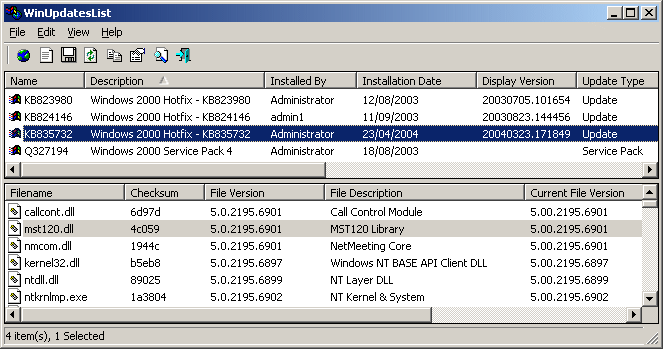
System Requirements
This utility works on Windows 98, Windows ME, Windows 2000, and Windows XP. On Windows 98/ME, some columns are not displayed, because the related information is not stored in the Registry as in Windows 2000/XP.
Be aware that for now, WinUpdatesList doesn't work under Windows Vista.
Connecting to another operating system (Windows2000/XP only)
Starting from v1.11, WinUpdatesList provides 2 methods for viewing the Windows Updates of another operating system:
- On local computer: If you have more than one instance of Windows 2000/XP operating system on the same computer, you can view the Windows updates list of the other operating system by using /another command-line parameter. For example:
- On remote computer: If you have a remote computer with Windows 2000/XP operating system, your can view the Windows updates list of this computer by using /remote command-line parameter. For example:
wul.exe /another e:\winnt
The second parameter specifies the Windows folder of the operating system.
Be aware that when you use this option, WinUpdatesList loads the Registry of the other operating system as a new hive under HKEY_LOCAL_MACHINE, and than unloads it after you exit from WinUpdatesList.
wul.exe /remote \\192.168.0.10
You must connect the remote computer with administrative rights in order that this option will work properly. It's also recommended to enable admin shares (C$, D$, and so on) on the remote computer.
wul_setup.exe readmore
Posted by
Admin
at
2:38 PM
0
comments
![]()
![]()
Labels: Operation System, Security, utility
Foobar2000
Foobar2000 is an advanced audio player for the Windows platform. Some of the basic features include full unicode support, ReplayGain support and native support for several popular audio formats.
features:
foobar2000_0.9.5.5.exe - 2.72MB
System requirements
Optional components
readmore
Posted by
Admin
at
2:37 PM
0
comments
![]()
![]()
Labels: Audio, Converter, decoder, encoder, Media player, Others, utility
BitComet 1.03
BitComet is a BitTorrent/HTTP/FTP download management software.
BitComet is a BitTorrent/HTTP/FTP download management software, which is powerful, fast, very easy-to-use, and completely free. It contains many advanced features for BitTorrent download and extends its leading BitTorrent technology to HTTP/FTP to accelerate downloading up to 5 - 10 times faster, or more.
features:
BitTorrent Download - fast and powerful
Preview while Downloading: Preview of MP3, rmvb, wmv, and qt is available during downloading process.
Intelligent Connection Optimization: Configuration is automatically set to match your connection type.
NAT Traversal: Users behind NAT can now connect with each other by UDP.
Auto Config ICF (Internet Connection Firewall) and ICS (Internet Connection Sharing) in Windows XP
Auto Config UPNP port mapping in router (UPnP support is required in router, Windows XP is required).
Option of Disabling and Setting Priority of Files in any torrent: Files can be disabled, so they are not downloaded, or set to higher or lower priority, allowing you to select which files finish first.
HTTP/FTP Download - Innovative P2P Technology
Ability of Multi-Mirror download: Mirror servers are automatically found for the file being downloaded. Data from these servers are downloaded at the same time to increase download speed 300% or more.
Support for Unicode: Multi-language web pages and encoded URLs can be correctly handled.
Quick Resume: Stopped download tasks can be resumed from where they left off from both HTTP and FTP servers.
Download Management - Customization Available
Global and Per-Task Speed Limit, for Both Upload and Download.
Bandwidth Scheduler
Custom-built Categories Management.
bitcomet_setup_brothersoft.exe - 5.48MB
readmore
Posted by
Admin
at
2:35 PM
0
comments
![]()
![]()
Labels: Audio, Downloader, Media player, network, Others, Video, Web
Download Accelerator Plus 8.7.0.3
The Most Popular Download Manager!
By BS Editor: Download Accelerator Plus (DAP) 8.7 - is the leading download manager with over 160 million registered users worldwide. DAP leverages patented technology, ease of use and rich features including: multi-connections for the fastest downloads from most responsive servers, auto-recovery from lost connections and errors, Always Resume feature (where server-resume is not supported), scheduling, file management tools, privacy and security features, and much more.
DAP integrates with Internet Explorer, Firefox, Netscape and is compatible with Windows Vista. DAP is available in 10 languages including German, Dutch, French, Chinese (traditional), Spanish, Portuguese, Japanese, Russian and Italian. New features in DAP 8.7 includes an upgraded download window for faster downloads with ease and simplicity, improved management window, the ability to upload and send large files and the SpeedBit Video Accelerator expansions to reduce buffering problems and video "hiccups" from over 100 video sites!
readmore
Posted by
Admin
at
2:33 PM
0
comments
![]()
![]()
Labels: Downloader, file management, network, Others, Recover, Security, utility, Web
OfficeIns v1.03
Office Add-ins Manager
OfficeIns is a small utility that displays the details of all installed Microsoft Office (Word, Excel, Outlook, and so on...) add-ins on your computer, and allows you to disable / enable them.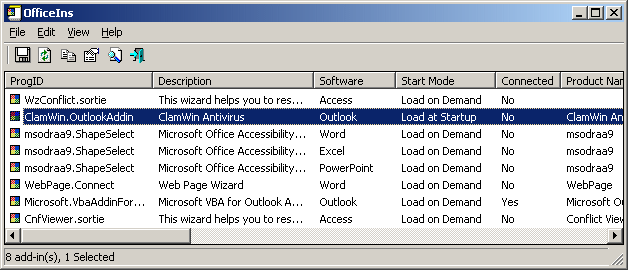 readmore
readmore
Posted by
Admin
at
2:33 PM
0
comments
![]()
![]()
ActiveXHelper v1.12
View ActiveX Information
ActiveXHelper is a small utility that allows you to view essential information about ActiveX components installed on your computer. You can view the entire (and very large !) list of ActiveX components by loading it from HKEY_CLASSES_ROOT\CLSID Registry key, or alternatively, display only the ActiveX components that you specify.
In addition, you can temporarily disable specific ActiveX components. When ActiveX components are disabled, they cannot be used by any software, until you enable them again. 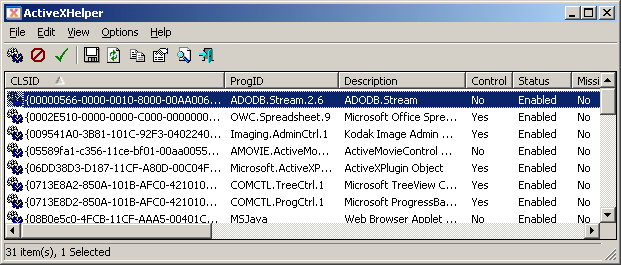 readmore
readmore
Posted by
Admin
at
2:32 PM
0
comments
![]()
![]()
Labels: desktop tool, information manager, Others, utility
4Media MP4 Converter for Mac 3.2.50.0801
It can convert video and audio files and support iPod, PSP, Apple TV etc.
4Media MP4 Converter for Mac can converter almost all popular video and audio files like AVI, MPEG, 3GP, MOV, MP4, WAV, WMA, M4A, AAC, MP3, MP2, 3G2, AC3 to MP4 video and audio formats directly like MP4, AVI, M4A, AAC and MP3. It can also extract audio from video and play them on MP4 players. MP4 Converter for Mac supports many fashionable devices as iPod, iPod touch, iPhone, PSP, Apple TV, Archos, iRiver, Creative Zen, PS3, etc. It features versatile functions and various settings.
features:
trial version of 4Media MP4 Converter for Mac - 23.42MB
readmore
Posted by
Admin
at
2:29 PM
0
comments
![]()
![]()
Labels: Audio, Converter, Media player, Video
OpenedFilesView v1.20
View opened/locked files in your system (sharing violation issues)
OpenedFilesView displays the list of all opened files on your system. For each opened file, additional information is displayed: handle value, read/write/delete access, file position, the process that opened the file, and more...
Optionally, you can also close one or more opened files, or close the process that opened these files.
This utility is especially useful if you try to delete/move/open a file and you get one of the following error messages:
- Cannot delete [filename]: There has been a sharing violation. The source or destination file may be in use.
- Cannot delete [filename]: It is being used by another person or program. Close any programs that might be using the file and try again.
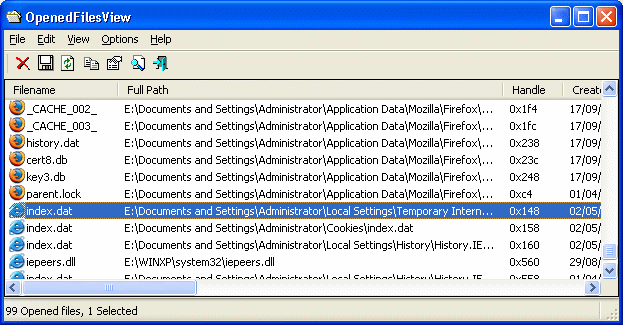
System Requirements
This utility works properly on Windows 2000/XP/2003/Vista (32-bit only !). Older versions of Windows (NT/9x/ME) are not supported. Also, you must have administrative privilege in order to run this utility.
ofview.zip
ofview_setup.exe (with uninstall support)
readmore
Posted by
Admin
at
2:29 PM
0
comments
![]()
![]()
Labels: administration, desktop tool, file management, Operation System, utility
Zoom Player Standard 5.02
Highly Customizable, Feature Rich Media Player
Zoom Player is a Highly Customizable, Feature Rich Media Player.
Designed to be simple at first glance while being remarkably dynamic and flexible when used to its fullest potential.
features:
Zoom_Player_Standard_4417.exe - 1.45MB
readmore
Posted by
Admin
at
2:27 PM
0
comments
![]()
![]()
Labels: Audio, Command line, Media player, utility, Video
SysExporter v1.40
SysExporter utility allows you to grab the data stored in standard list-views, tree-views, list boxes, combo boxes, text-boxes, and WebBrowser/HTML controls from almost any application running on your system, and export it to text, HTML or XML file.
Here's some examples for data that you can export with SysExporter:
- The files list inside archive file (.zip, .rar, and so on) as displayed by WinZip or 7-Zip File Manager.
- The files list inside a folder.
- The event log of Windows.
- The list of emails and contacts in Outlook Express.
- The Registry values displayed in the right pane of the Registry Editor.
- The data displayed by SysInternals utilities (Registry Monitor, File Monitor, Process Explorer, and others.)
- The text inside a standard message-box of Windows.
- The HTML inside any instance of Internet Explorer.
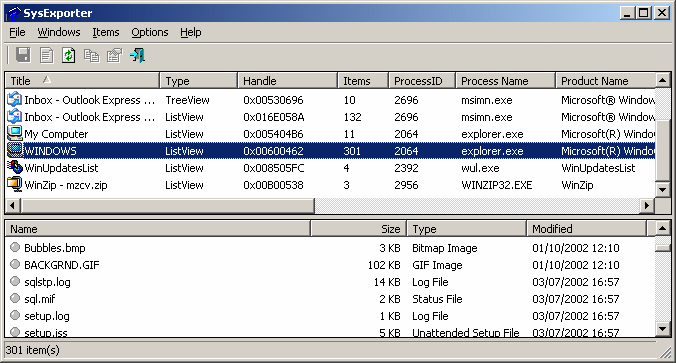
System Requirements
SysExporter Works perfectly on Windows NT, Windows 2000, Windows XP, Windows Server 2003, and Windows Vista.
On Windows 9x and Windows ME, SysExporter can only export data from combo boxes and list boxes controls, but not from list-view and tree-view controls.
Practical Example:
Let's say that you want to export the list of all files in your C:\Windows folder to Excel:
- First, open the 'C:\Windows' folder (or any other folder that you want to export).
- In the top pane of SysExporter, find the window of 'C:\Windows' folder and select it. If you cannot find this window, try to refresh the list by pressing F5 key.
- After selecting the desired window in the top pane, the files list of this window will be loaded to the lower pane.
- Select the files in the lower pane that you want to export. (Press Ctrl+A in order to select all files)
- Press Ctrl+C in order to copy the selected items to the clipbaord. (The exported items are copied in tab-delimited format)
- In Excel, go the position that you want to put the exported data, and then press Ctrl+V to paste the exported data into your Excel worksheet.
sysexp_setup.exe (with uninstall support)
sysexp-x64.zip
readmore
Posted by
Admin
at
2:25 PM
0
comments
![]()
![]()
Labels: administration, desktop tool, Downloader, file management, Operation System, Others, registry, utility
FrostWire 4.17.0
FrostWire-Free BitTorrent/Gnutella Client
BrothersoftEditor/ FrostWire is a community project based on the source code of LimeWire, which means it is a Gnutella client with all the standard to peer 2 peer options.
At first there those not seem to be many differences between both projects, except maybe visually.
The only real difference with LimeWire is that FrostWire will always will be free, but will not offer a Pro version.
Laws concerning the use of this piece of software vary from country to country. We do not encourage or condone the use of this program if it is in violation of those laws
Features:
Completely Free & Open Source
Absolutely NO Spyware or Adware
Max. speed network connections
iTunes Integration
BitTorrent Support
Connects to more sources
Junk Result Filters
Firewall-to-firewall transfers
Turbo-Charged Download Speeds
Creative Commons license support
Community Chat Rooms
frostwire-4[1].17.0.windows.exe - 14.2MB
readmore
Posted by
Admin
at
2:23 PM
0
comments
![]()
![]()
Labels: Downloader, Messenger, network, Others, utility
ShellExView v1.23
Shell Extensions Manager
Shell Extensions are in-process COM objects which extends the abilities of Windows operating system. Most shell extensions are automatically installed by the operating system, but there are also many other applications that install additional shell extension components. For example: If you install WinZip on your computer, you'll see a special WinZip menu when you right-click on a Zip file. This menu is created by adding a shell extension to the system.
The ShellExView utility displays the details of shell extensions installed on your computer, and allows you to easily disable and enable each shell extension.
ShellExView can be used for solving context-menu problems in Explorer environment. For more information, read the following article: Right-click is slow or weird behavior caused by context menu handlers
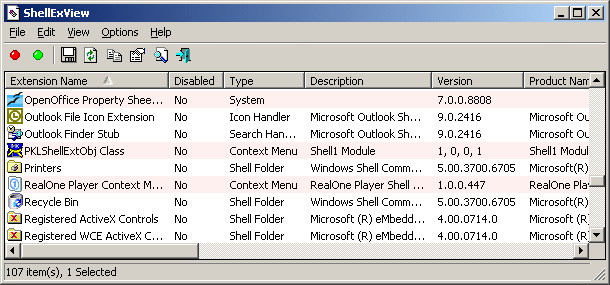
System Requirements
This utility works on any version of Windows, starting from Windows 98 and up to Windows Vista. Be aware that if you work with 64-bit version of Windows, you should download and use the 64-bit release of ShellExView utility.
shexview.zip
shexview_setup.exe (with uninstall support)
shexview-x64.zip
readmore
Posted by
Admin
at
2:22 PM
0
comments
![]()
![]()
Labels: administration, desktop tool, file management, utility
The Codecs 5.0 - 9x/ME/2000/XP (English)
All in one codecs package
The Codecs is the most completed, powerful and reliable compilation package of various audio and video codecs.
It contains the best and newest codecs that are needed for playing most movies (Divx, VCD, SVCD etc.).
Advantages:
- There are two versions of The Codecs. Full package and Lite package.
- Both of them have less files but good functionality if you compare with the other codec packages.
- You can copy Lite codecs pack to a single 1.44 diskette.
- They are designed to solve the most common codec and installation problems.
- Very simple and easier install/uninstall method.
- Minimal and effective disk usage.
- Divx (6) Free: 6.0.0.1571
- DivX ;-) MPEG-4 Video (Fast&Low): 4.1.0.3920
- XviD Koepi's build: 1.2
- ffdshow filter: 28/08/2006
- Intel I.263 Video Driver: 2.55.1.14
- AC3Filter (Audio): 1.0.9.a
- MPEG Layer-3 Audio Codec: 1.2.0.63
- InterVideo Audio Decoder: 1.0.0.1
- Moonlight Odio Dekoda: 1.2.3.0
- Ogg Vorbis Filter: 0.9.9.5
- MM Stream Switcher: 0.9.9.0
- Huffyuv lossless video codec: 2.2.0.1
- Nic's XviD Codec 1.1.0 b2 build: 04/06/2005
- ffdshow filter: 23/05/2003
- AC3Filter (Audio): 0.7.0.b
- DivX ;-) MPEG-4 Audio: 4.1.0.3920
- MPEG Layer-3 Audio Codec: 1.2.0.63
- MM Stream Switcher: 0.9.7.0
- Ogg Vorbis Filter: 0.9.9.6
- Huffyuv lossless video codec: 2.2.0.1
readmore
Posted by
Admin
at
2:20 PM
0
comments
![]()
![]()
Labels: Audio, Codecs, Media player, Video
Microsoft Office Compatibility Pack 3.4
Open, edit, and save documents in the file formats new to Microsoft Office 2007.
Brothersoft Editor Users of the Microsoft Office XP and 2003 programs Word, Excel, or PowerPoint please install all High-Priority updates from Microsoft Update before downloading the Compatibility Pack.
By installing the Compatibility Pack in addition to Microsoft Office 2000, Office XP, or Office 2003, you will be able to open, edit, and save files using the file formats new to Word, Excel, and PowerPoint 2007. The Compatibility Pack can also be used in conjunction with the Microsoft Office Word Viewer 2003, Excel Viewer 2003, and PowerPoint Viewer 2003 to view files saved in these new formats. For more information about the Compatibility Pack, see Knowledge Base article 924074.office xp serial number
Note: If you use Microsoft Word 2000 or Microsoft Word 2002 to read or write documents containing complex scripts, please see http://support.microsoft.com/kb/925451 for information to enable Word 2007 documents to be displayed correctly in your version of Word.
FileFormatConverters.exe - 27.5MB
readmore
RegScanner v1.70
find/search in the Registry of Windows
RegScanner is a small utility that allows you to scan the Registry, find the desired Registry values that match to the specified search criteria, and display them in one list. After finding the Registry values, you can easily jump to the right value in RegEdit, simply by double-clicking the desired Registry item. You can also export the found Registry values into a .reg file that can be used in RegEdit.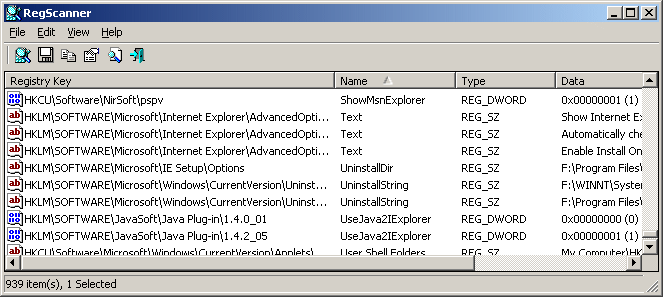
Advantages over RegEdit find of Windows
System Requirements
This utility works in any version of Windows, from Windows 98 to Windows Vista. A separated download for x64 systems is also available.
regscanner.zip
regscanner_setup.exe (with uninstall support)
regscanner-x64.zip
readmore
Posted by
Admin
at
2:17 PM
0
comments
![]()
![]()
Labels: desktop tool, Operation System, Others, registry, utility
ProduKey v1.31
Recover lost product key (CD-Key) of Windows/MS-Office/SQL Server
ProduKey is a small utility that displays the ProductID and the CD-Key of MS-Office, Windows, Exchange Server, and SQL Server installed on your computer. You can view this information for your current running operating system, or for another operating system/computer - by using command-line options. This utility can be useful if you lost the product key of your Windows/Office, and you want to reinstall it on your computer.
System Requirements
ProduKey works on all 32-bit versions of Windows. However, some features, like viewing the product keys of another operating system instance, are only supported on Windows 2000/XP
produkey.zip
produkey-x64.zip
readmore
Posted by
Admin
at
2:15 PM
0
comments
![]()
![]()
Labels: Command line, Office, Operation System, Others, Recover, utility
Autorun 1.2.5.0 - 9x/ME/2000/XP
Quick Divx Starter
Autorun is a FREE utility that scans its directory (or CD), and executes predefined commands when you press Player(s) buttons
When Autorun executed
- It scans directory or CD where it is.
- It checks VPlayer.exe or bplay.exe, if they are exist, the play buttons are enabled.
- If the folder or CD contains any picture file (acceptable formats are JPG, GIF or BMP), Autorun uses it as film poster.
- If the folder or CD contains any text file (acceptable file extensions are TXT, SUB or SRT) that has the same name with divx file, the Autorun accept it as a subtitle file.
- If the folder or CD contains the file any text file (the file extension must be "NFO"), Autorun uses it as title release information and it enables Show Info button. Otherwise this button is not visible.
- If the folder or CD contains VPlayer or BSPlayer, it enables its play buttons.
- If VPlayer button is enabled, you can press VPlayer button and it runs VPlayer with predefined parameters (full screen, auto pan etc.). If you add a section in Vplayer.ini as: [QuickDivxStarter]
- If BPlayer button is enabled, you can press BPlayer button and it runs BPlayer with predefined parameters (full screen, auto pan etc.). If the folder or CD contains the file bplay.ini, Autorun uses it as parameter file.
- The configuration file (called autorun.ini) is read from where Autorun.exe is located if it exists when Autorun starts up. If you add a section in autorun.ini as:
Param=/F /A /P55
Vplayer uses these values as a parameter.
[Options]
Language=French
Autorun uses these values as a language directive.
Or alternatively you can set the language from the (called About box (the selection is written in registry).
[Options]
ButtonTitle=Load Codecs
ButtonRun=codecs\DivX511.exe
Autorun uses these values to change Select Player button. The text of Select Player button changes to Load Codecs and then it executes DivX511.exe in the folder codecs if pressed.
Another example:
[Options]
ButtonTitle=All Player
ButtonRun=ALLPlayer.exe
ButtonParam=Guru.avi FULLSCREEN
When Autorun starts, the text of Select Player button is changed to All Player and starts the movie file (for example Guru.avi) as fullscreen mode if you press this button.
If you add a section in autorun.ini as:
[Options]
Picture=DATA\movie_poster.jpg
Autorun uses these values to use (display) as a film poster. Another example:
[Options]
ButtonTitle=Start
ButtonRun=DATA\Vplayer.exe
ButtonParam=Guru.avi /F
Picture=DATA\guru_poster.jpg
When Autorun starts, the text of Select Player button is changed to Start and starts the movie file (for example Guru.avi) as fullscreen mode if you press this button. Also it shows the file DATA\guru_poster.jpg as a film poster.
If you add a section in autorun.ini as:
[Options]
Title=Star Trek VI - The Undiscovered Country
Autorun uses these values to use (display) as the film title which will work with right button menu commands. For example:
[Options]
ButtonTitle=Start
ButtonRun=DATA\Vplayer.exe
ButtonParam=Guru.avi /F
Picture=DATA\guru_poster.jpg
Title=GURU
- Easy! You just put the file onto CD or any folder where movie is placed.
- It is not necessary to describe the autorun and write a movie title there, Autorun get the information from movie filename and it deletes crap words (like DivxSCR, DVL-verified etc.) and shows properly. For instance; if movie filename is:
- It has not any DLL or another file(s). It is just a single "EXE" file: Autorun.exe
- No installation necessary.
- Size is acceptable to fit in free space in your movie CD.
- It handles picture, subtitle and info files automatically.
- If you have internet connection, you can simply press movie image (poster) or title and get the movie information from IMDB.
Cradle.2.The.Grave.DVDSCR.XViD-DVL.avi
in Autorun screen
Cradle 2 The.Grave is displayed as movie title.
[Options]
Language=English
ButtonTitle=Start
ButtonIcon=Data\start.jpg
ButtonRun=Data\Vplayer.exe
ButtonParam=Guru.avi Guru.srt /F /A /P55
ButtonTitle2=All Player
ButtonIcon2=Data\all.gif
ButtonRun2=Data\ALLPlayer.exe
ButtonParam2=Guru.avi FULLSCREEN
ButtonTitle3=Load Codec
ButtonIcon3=Data\a.jpg
ButtonRun3=Data\XviD_Install.exe
Picture=Data\guru_poster.jpg
Info=Data\New Text Document.txt
Title=GURU
Autorun 1.2.5.0 - 9x/ME/2000/XP
readmore
Posted by
Admin
at
2:15 PM
0
comments
![]()
![]()
Labels: Media player, Others, utility, Video
mp4 Player 4.0
Is a freeware that can install codec and play mp4 video files.
BrothersoftEditor/ Free Mp4 Player is a simple player that can find and install correct codec if you don't have on your machine and play mp4 file. It is simple to use and easy to install, It allows you to open and play an mp4 video file within three click.

mp4PlayerSetup.exe - 926KB
readmore
Posted by
Admin
at
2:14 PM
0
comments
![]()
![]()
Labels: Media player, Others, utility, Video
NirExt v1.01
The NirExt utility add 3 useful context menu extensions to your Windows Explorer environment:
- Folder Properties: This option is available in the context menu when you right-click on a folder in your file system. It allows you change the icon of any folder you want, and change the text that appears when the mouse cursor moves over the folder.
- Advanced Run: This option is available in the context menu when you right-click on an executable file (*.EXE). It allows you to instantly run an application with command-line and some other options.
- Create Shortcut+: This option is available in the context menu when you right-click on any file in your system. It allows you to instantly create a shortcut and drop it into one of the following folders: Desktop, Start Menu, Programs folder under Start Menu, Common Desktop (for all users), Common Start Menu (for all users), and Common Programs folder (for all users) under Start Menu.
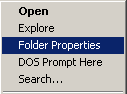
This utility can work in all 32-bit Windows operating systems: Windows 9x, Windows NT, Windows 2000, and Windows XP. In very old systems (Windows 95/Windows NT), Internet Explorer (version 4.x or above) must be installed.
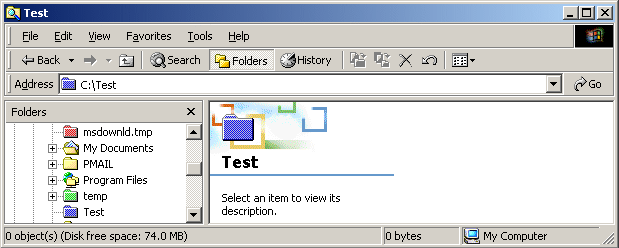
nirext.zip
readmore
Posted by
Admin
at
2:12 PM
0
comments
![]()
![]()
Labels: desktop tool, Others, utility
WinExplorer v1.30
WinExplorer is a utility that shows all system's windows in hierarchical display.
For every window in the hierarchy, you can view its properties, like handle, class name, caption, size, position and more. You can also modify some properties, like Caption and Visible/Enabled.
You can use this utility in all Win32-based operating systems: Windows 95,98,ME,NT,2000,XP
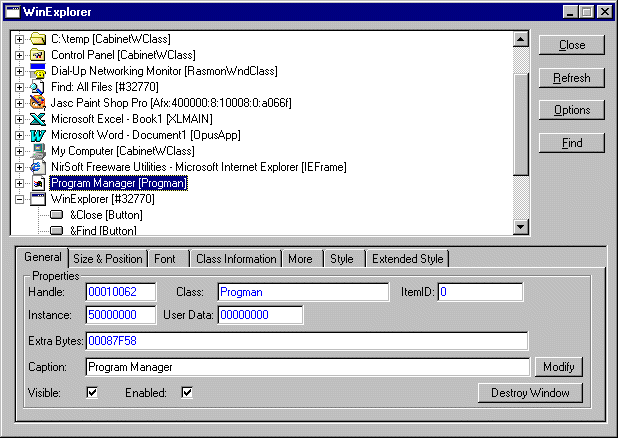
winexp.zip - 84KB
winexp.zip - 200KB (with source code)
using winexplorer
readmore
Posted by
Admin
at
2:07 PM
0
comments
![]()
![]()
Labels: browser, desktop tool, Operation System, Others, utility
Safe XP 1.5.7.14 - 9x/ME/2000/XP
Safe XP allows users to quickly tweak various security and privacy related settings in XP. The options include Media Player settings, Services settings (error reporting, time synch, remote registry etc.), as well as and option to remove items from the Start menu, network security settings and more.
Safe XP improves your system performance and makes Windows to run faster, more secure and reliable!
It is suitable for beginners and experts!
Main Features:
System Requirements
Windows 98/ME/2000/XP
Safe XP 1.5.7.14 - 9x/ME/2000/XP
readmore
Posted by
Admin
at
2:06 PM
0
comments
![]()
![]()
Labels: desktop tool, Messenger, network, Operation System, Others, Security, utility
MyUninstaller v1.42
Alternative to the standard add / remove control panel module
MyUninstaller is an alternative utility to the standard Add/Remove applet of Windows operating system. It displays the list of all installed application, and allows you to uninstall an application, delete an uninstall entry, and save the list of all installed applications into a text file or HTML file.
MyUninstaller also provides additional information for most installed applications that the standard Add/Remove applet doesn't display: product name, company, version, uninstall string, installation folder and more.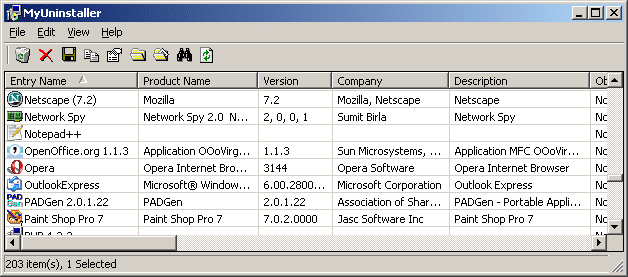
System Requirements
This utility works on any version of Windows - from Windows 98 to Windows Vista. You should log-in to the system as admin user, so the uninstall process will work properly.
Notice:
When you uninstall a software, MyUninstaller utility is not directly responsible to the uninstall process. MyUninstaller simply run the uninstall module provided by the software that you want to uninstall. So, if from some reason the uninstall process fails, you should contact the author of the software that you want to uninstall, not to the author of MyUninstaller.
myuninst.zip
readmore
Posted by
Admin
at
2:02 PM
0
comments
![]()
![]()
Labels: administration, Operation System, Others, text, utility
Saturday, August 30, 2008
Volumouse v1.57
Control the sound volume with a wheel mouse
Volumouse provides you a quick and easy way to control the sound volume on your system - simply by rolling the wheel of your wheel mouse.
It allows you to define a set of rules for determining when the wheel will be used for changing the sound volume. For example: You can configure Volumouse to use your mouse wheel for volume control when the Alt key is hold down, when the left mouse button is down, when the mouse cursor is over the taskbar, and so on...
When the conditions that you define are not satisfied, your mouse wheel will be used for the regular scrolling tasks, exactly as before.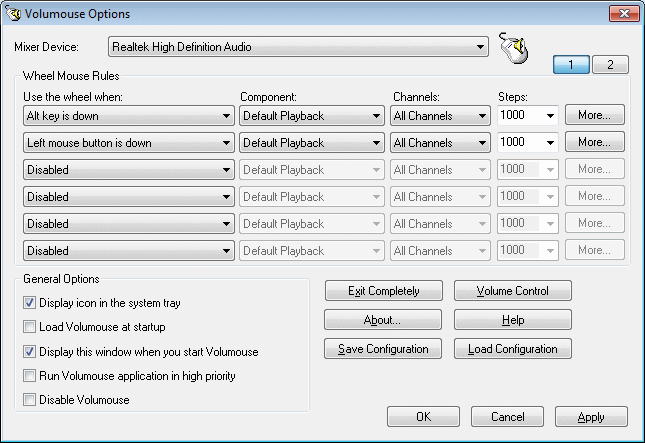
System Requirements
volumouse.zip
volumouse_setup.exe (with uninstall support)
volumouse-x64.zip
readmore
Posted by
Admin
at
8:43 PM
0
comments
![]()
![]()
Labels: desktop tool, Others, utility
NirCmd v2.15
Freeware command-line tool
NirCmd is a small command-line utility that allows you to do some useful tasks without displaying any user interface. By running NirCmd with simple command-line option, you can write and delete values and keys in the Registry, write values into INI file, dial to your internet account or connect to a VPN network, restart windows or shut down the computer, create shortcut to a file, change the created/modified date of a file, change your display settings, turn off your monitor, open the door of your CD-ROM drive, and more...
NirCmd Help File
nircmd.zip
readmore
Posted by
Admin
at
8:37 PM
0
comments
![]()
![]()
Labels: Command line, Operation System, utility
WebVideoCap v1.32
Capture Flash video and RTSP/MMS streams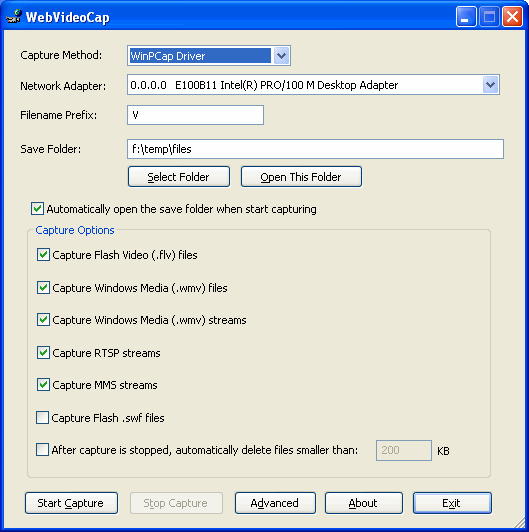
While watching a video in a Web site, you may sometimes want to save the video into your local drive, and then play it offline later. This utility allows you to capture .flv (Flash Video) files and RTSP/MMS video streams while the Web browser download and play them inside a Web page. After the entire video file is downloaded and played by the Web browser, the video file is saved in the folder that you selected, and you can play it offline later with any Video player.
WebVideoCap can capture the video files of most popular video-sharing sites, including YouTube, Google Video, Yahoo Video, iFilm, Metacafe, Putfile, and more...
webvideocap.zip
webvideocap_setup.exe (with uninstall support)
readmore
Posted by
Admin
at
5:35 PM
0
comments
![]()
![]()
SiteShoter v1.18
Take a screenshot of a Web site
SiteShoter is a small utility that allows you to save a screenshot of any Web page into a file. It automatically creates hidden window of Internet Explorer, loads the desired Web page, and than save the entire content of the Web page into an image file (.png, .jpg, .tiff, .bmp or .gif).
You can use SiteShoter in user interface mode, or alternatively, you can run SiteShoter in command-line mode without displaying any user interface.
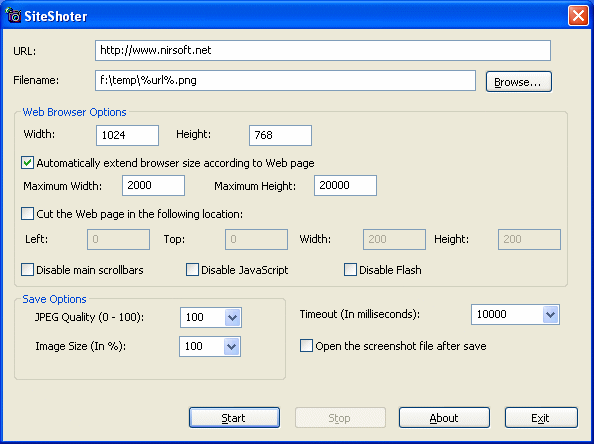
System Requirements
This utility works on Windows XP, Window 2003 Server, and Windows Vista. You can also use this utility in Windows 2000, if GDI+ is installed.
siteshoter.zip
readmore
Posted by
Admin
at
5:34 PM
0
comments
![]()
![]()
Labels: desktop tool, network, Others, utility, Web
WhoisThisDomain v1.27
This utility allows you to easily get information about a registered domain. It automatically connect to the right WHOIS server, according to the top-level domain name, and retrieve the WHOIS record of the domain.
It support both generic domains and country code domains.
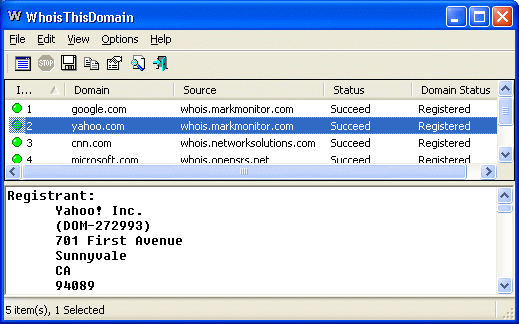
System Requirements
whoistd.zip
whoistd_setup.exe (with uninstall support)
readmore
HTMLAsText v1.06
HTML to text freeware converter
HTMLAsText utility converts HTML documents to simple text files, by removing all HTML tags and formatting the text according to your preferences.
Features:
- HTMLAsText automatically removes all tags and scripts from the document.
- The remained text is formatted according to the number of characters per line that you select.
- All HTML entities are converted into the corresponding ASCII characters.
- Unordered lists and ordered lists are formatted accordingly. The bullets beside the items of unordered lists are replaced by ASCII characters according to your selection.
- Definition lists are formatted by adding spaces in the left side of the definition lines.
- Optionally, centered and right-aligned paragraphs are formatted accordingly by adding space characters in the left side of the lines.
- Optionally, HTMLAsText allows you to add a line under each heading
- Simple tables can be delimited by spaces, tab characters, commas, or CRLF.
- Preformatted text blocks are copied "as is", without formatting the text.
- You can convert multiple HTML files in the same folder at once, by using wildcard. (e.g.: c:\files\*.html)
- You can run the conversion process without displaying any user interface, by using the /run command-line option.
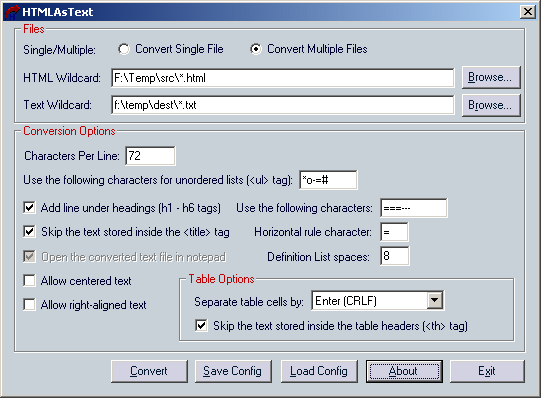
Converting HTML files from command-line
In order to convert HTML files from command-line, you have to save the desired conversion options to configuration file (by using 'Save Config' option), and then run the HTMLAsText utility with /run option, followed by the configuration filename.
For example:
htmlastext.exe /run "c:\temp\convert.cfg"
htmlastext.zip
readmore
IEHistoryView v1.37
View Visited Web Sites of Internet Explorer
Each time that you type a URL in the address bar or click on a link in Internet Explorer browser, the URL address is automatically added to the history index file. When you type a sequence of characters in the address bar, Internet Explorer automatically suggests you all URLs that begins with characters sequence that you typed (unless AutoComplete feature for Web addresses is turned off). However, Internet Explorer doesn't allow you to view and edit the entire URL list that it stores inside the history file.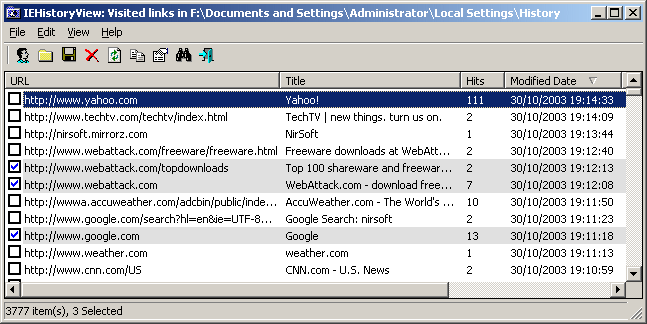
This utility reads all information from the history file on your computer, and displays the list of all URLs that you have visited in the last few days. It also allows you to select one or more URL addresses, and then remove them from the history file or save them into text, HTML or XML file. In addition, you are allowed to view the visited URL list of other user profiles on your computer, and even access the visited URL list on a remote computer, as long as you have permission to access the history folder.
iehv.zip
readmore
IECookiesView v1.72
IECookiesView is a small utility that displays the details of all cookies that Internet Explorer stores on your computer.
In addition, It allows you to do the following actions:
- Sort the cookies list by any column you want, by clicking the column header. A second click sorts the column in descending order.
- Find a cookie in the list by specifying the name of the Web site.
- Select and delete the unwanted cookies.
- Save the cookies to a readable text file.
- Copy cookie information into the clipboard.
- Automatically refresh the cookies list when a Web site sends you a cookie.
- Display the cookies of other users and from other computers.
- Open the IECookiesView utility directly from Internet Explorer toolbar.
- Change the content of a cookie !
- Export your cookies to Netscape/Mozilla cookies file.
- Block specific Web sites from using cookies through the cookies blocking mechanism of Internet Explorer 6.0.
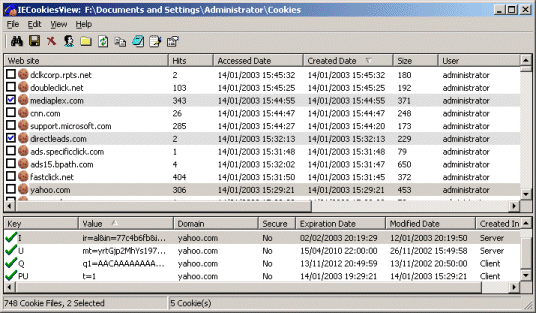
System Requirements:
- Windows operating system: Windows 95/98/ME, Windows NT, Windows 2000 or Windows XP.
- Internet Explorer, Versions 4.0 - 6.0
iecv.zip
readmore
Posted by
Admin
at
5:33 PM
0
comments
![]()
![]()
Labels: information manager, network, Others, utility, Web
IPNetInfo v1.16
Retrieves IP Address Information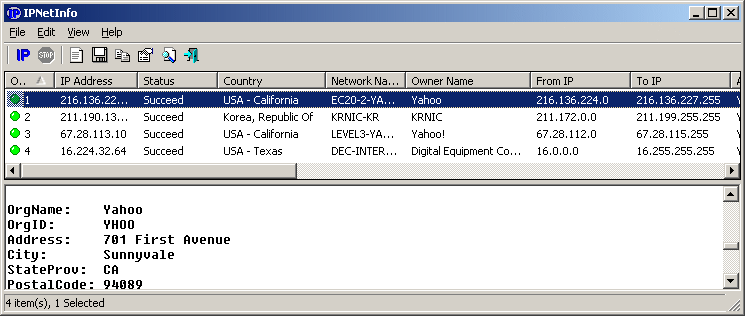
IPNetInfo is a small utility that allows you to easily find all available information about an IP address: The owner of the IP address, the country/state name, IP addresses range, contact information (address, phone, fax, and email), and more.
This utility can be very useful for finding the origin of unsolicited mail. You can simply copy the message headers from your email software and paste them into IPNetInfo utility. IPNetInfo automatically extracts all IP addresses from the message headers, and displays the information about these IP addresses.
ipnetinfo.zip
ipnetinfo_setup.exe (with uninstall support)
readmore
Posted by
Admin
at
5:33 PM
0
comments
![]()
![]()
Labels: email, information manager, network, Others, utility, Web
AdapterWatch v1.04
Display information about your network adapters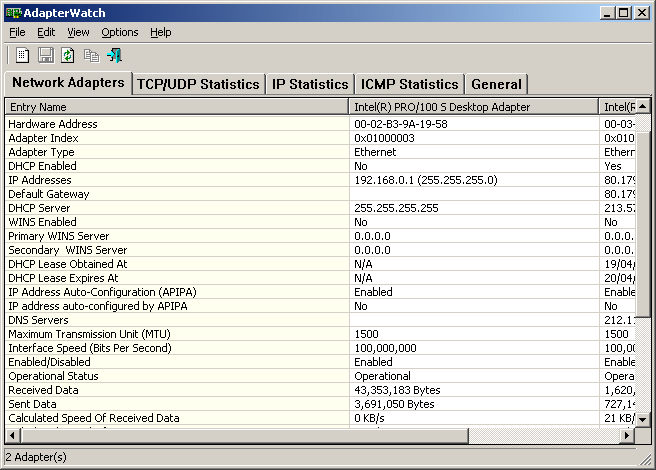
AdapterWatch displays useful information about your network adapters: IP addresses, Hardware address, WINS servers, DNS servers, MTU value, Number of bytes received or sent, The current transfer speed, and more. In addition, it displays general TCP/IP/UDP/ICMP statistics for your local computer.
System Requirements:
This utility works perfectly on Windows 2000, Windows XP, Windows Server 2003, and Windows Vista. You can also use this utility on Windows 98/ME, but under these operating systems, some of the adapter information may not be displayed properly.
awatch.zip
readmore
Posted by
Admin
at
5:33 PM
0
comments
![]()
![]()
CurrPorts v1.48
View Opened TCP/IP ports / connections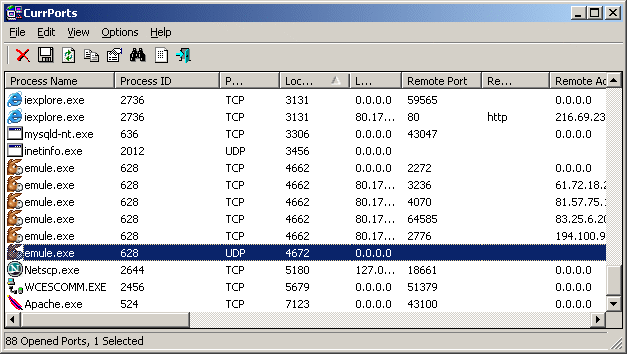
CurrPorts displays the list of all currently opened TCP/IP and UDP ports on your local computer. For each port in the list, information about the process that opened the port is also displayed, including the process name, full path of the process, version information of the process (product name, file description, and so on), the time that the process was created, and the user that created it.
In addition, CurrPorts allows you to close unwanted TCP connections, kill the process that opened the ports, and save the TCP/UDP ports information to HTML file , XML file, or to tab-delimited text file.
CurrPorts also automatically mark with pink color suspicious TCP/UDP ports owned by unidentified applications (Applications without version information and icons)
cports.zip
cports-x64.zip
readmore
Posted by
Admin
at
5:33 PM
0
comments
![]()
![]()
SmartSniff v1.40
Freeware TCP/IP Packet Sniffer
SmartSniff allows you to capture TCP/IP packets that pass through your network adapter, and view the captured data as sequence of conversations between clients and servers. You can view the TCP/IP conversations in Ascii mode (for text-based protocols, like HTTP, SMTP, POP3 and FTP.) or as hex dump. (for non-text base protocols, like DNS).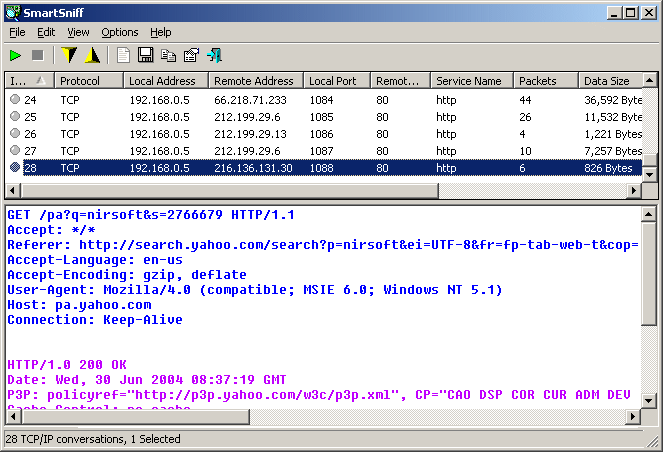
SmartSniff provides 3 methods for capturing TCP/IP packets:
smsniff.zip
smsniff_setup.exe (with uninstall support)
readmore
Posted by
Admin
at
5:32 PM
0
comments
![]()
![]()
PstPassword v1.11
Outlook PST Password Recovery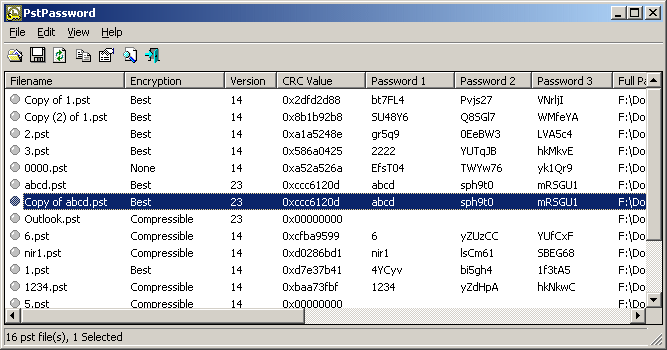
PstPassword is a small utility that recover lost password of Outlook .PST (Personal Folders) file.
System Requirements
This utility can recover the PST passwords of Outlook 97, Outlook 2000, Outlook XP, Outlook 2003, and Outlook 2007. You don't have to install MS-Outlook in order to use this utility. You only need the original PST file that you locked with a password.
pstpassword.zip
pstpassword_setup.exe (with uninstall support)
readmore
Network Password Recovery v1.15
Recover Windows XP/Vista network passwords
When you connect to a network share on your LAN or to your .NET Passport account, Windows allows you to save your password in order to use it in each time that you connect the remote server. This utility recovers all network passwords stored on your system for the current logged-on user.
This utility can recover:
- Login passwords of remote computers on your LAN.
- Passwords of mail accounts on exchange server (stored by Outlook 2003)
- Password of MSN Messenger / Windows Messenger accounts
- Internet Explorer 7: passwords of password-protected Web sites ("Basic Authentication" or "Digest Access Authentication")
This utility works properly on Windows XP/2003/Vista only when you logged on as user with Administrator privileges. You can also use this utility for recovering network passwords under Windows 98/ME. Windows 2000 is not supported, because this version of operating system doesn't save the network passwords.
netpass.zip
netpass_setup.exe (with uninstall support)
netpass x64
readmore
Posted by
Admin
at
5:31 PM
0
comments
![]()
![]()
Labels: Messenger, network, Operation System, Password, Recover
Protected Storage PassView v1.63
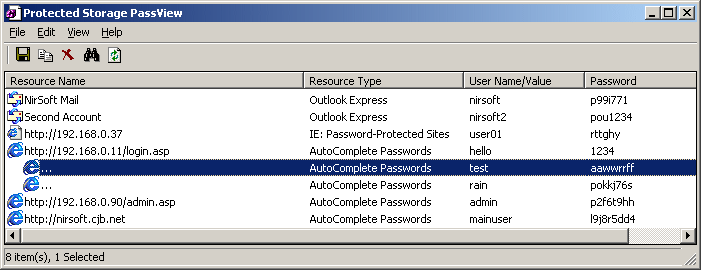
Protected Storage PassView is a small utility that reveals the passwords stored on your computer by Internet Explorer, Outlook Express and MSN Explorer. The passwords are revealed by reading the information from the Protected Storage.
Starting from version 1.60, this utility reveals all AutoComplete strings stored in Internet Explorer, not only the AutoComplete password, as in the previous versions.
This utility can show 4 types of passwords:
By default, this utility shows all 4 types of passwords. You can select to show or hide a specific type of password, by choosing the right password type from the View menu.
Be aware that if delete an existing Outlook Express account, the password won't be removed from the Protected Storage. In such a case, the utility won't be able to obtain the user-name of the deleted account, and only the password will be shown.
Starting from version 1.50, the passwords of Outlook Express identities are also displayed.
In some circumstances, multiple pairs of user-name and passwords are stored for the same logon window. In such case, the additional passwords will be displayed as sub-items of the first user-password pair. In sub-items, the resource name is displayed as 3 dots ('...')
In this category, you can also find the passwords of FTP servers.
The MSN Explorer browser stores 2 types of passwords in the Protected Storage:
This utility can only show the passwords of the current logged-on user. it cannot reveal the passwords of other users.
System Requirements
pspv.zip
readmore
Posted by
Admin
at
5:31 PM
0
comments
![]()
![]()
Asterisk Logger v1.04
Reveal/recover lost password behind asterisks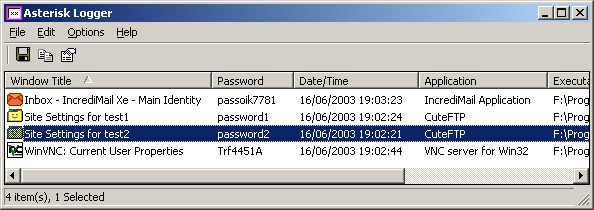
Many applications, like CuteFTP, CoffeeCup Free FTP, VNC, IncrediMail, Outlook Express, and others, allows you to type a password for using it in the application. The typed password is not displayed on the screen, and instead of the real password, you see a sequence of asterisk ('****') characters. This utility can reveal the passwords stored behind the asterisks in standard password text-boxes.
Asterisk Logger is a successor of AsterWin utility. It reveals the asterisk passwords in the same way as AsterWin utility, but it has some advantages over the previous utility:
astlog.zip
psapi.zip (for WinNT only)
readmore
Asterisk Logger v1.04
Reveal/recover lost password behind asterisks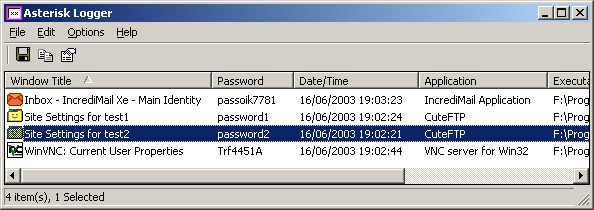
Many applications, like CuteFTP, CoffeeCup Free FTP, VNC, IncrediMail, Outlook Express, and others, allows you to type a password for using it in the application. The typed password is not displayed on the screen, and instead of the real password, you see a sequence of asterisk ('****') characters. This utility can reveal the passwords stored behind the asterisks in standard password text-boxes.
Asterisk Logger is a successor of AsterWin utility. It reveals the asterisk passwords in the same way as AsterWin utility, but it has some advantages over the previous utility:
astlog.zip
psapi.zip (for WinNT only)
readmore
Posted by
Admin
at
5:31 PM
0
comments
![]()
![]()
Mail PassView v1.44
Recover Lost Mail Passwords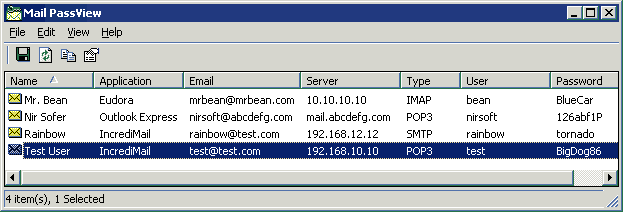
Mail PassView is a small password-recovery tool that reveals the passwords and other account details for the following email clients:
- Outlook Express
- Microsoft Outlook 2000 (POP3 and SMTP Accounts only)
- Microsoft Outlook 2002/2003/2007 (POP3, IMAP, HTTP and SMTP Accounts)
- Windows Mail
- IncrediMail
- Eudora
- Netscape 6.x/7.x (If the password is not encrypted with master password)
- Mozilla Thunderbird (If the password is not encrypted with master password)
- Group Mail Free
- Yahoo! Mail - If the password is saved in Yahoo! Messenger application.
- Hotmail/MSN mail - If the password is saved in MSN/Windows/Live Messenger application.
- Gmail - If the password is saved by Gmail Notifier application, Google Desktop, or by Google Talk.
If your email program is not supported by Mail PassView, you can still recover your password by using Password Sniffer
mailpv.zip
mailpv_setup.exe (with uninstall support)
readmore
Dialupass v2.45
Dialup/RAS/VPN Password Recovery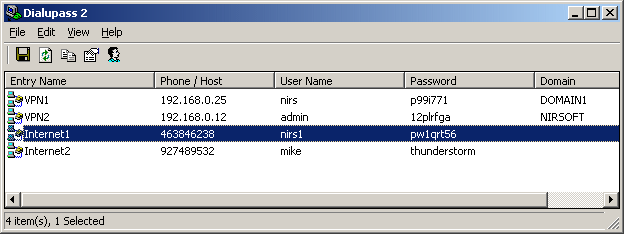
When you use the "Dial-Up Networking" module for connecting to the internet or to other networks, the operating system give you the option to store the password and use it when it needed. Although the password is constantly stored in your computer, the operating system doesn't allow you to watch it. if you forget your password and you want to extract it from your computer, you can use the Dialupass utility for viewing the password.
This utility enumerates all Dial-Up entries on your computer and reveals their logon details: User Name, Password and Domain.
It works perfectly in the following operating systems: Windows 95, Windows 98, Windows ME, Windows NT, Windows 2000, and Windows XP. In Windows 2000 and Windows XP, the Dialupass utility can reveal the Dial-Up passwords only if you are logged on with administrator privileges.
dialupass2.zip
readmore
Posted by
Admin
at
5:31 PM
0
comments
![]()
![]()
Labels: administration, network, Operation System, Others, Password, utility
SniffPass v1.06
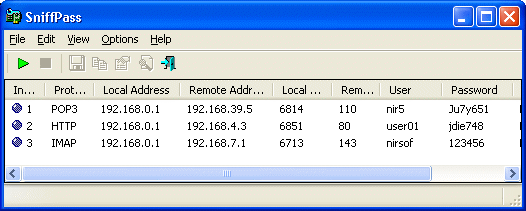
SniffPass is small freeware utility that listens to your network, capture the passwords that pass through your network adapter, and display them on the screen instantly. SniffPass can capture the passwords of the following Protocols: POP3, IMAP4, SMTP, FTP, and HTTP (basic authentication passwords).
You can use this utility to recover lost Web/FTP/Email passwords.
span class="fullpost">SniffPass can capture passwords on any 32-bit Windows operating system (Windows 98/ME/NT/2000/XP/2003/Vista) as long as WinPcap capture driver is installed and works properly with your network adapter.
Under Windows 2000/XP (or greater), SniffPass also allows you to capture TCP/IP packets without installing any capture driver, by using 'Raw Sockets' method. However, this capture method has the following limitation:
On Windows XP/SP1 passwords cannot be captured at all - Thanks to Microsoft's bug that appeared in SP1 update...sniffpass.zip
This bug was fixed on SP2 update, but under Vista, Microsoft returned back the outgoing packets bug of XP/SP1.
sniffpass_setup.exe (with uninstall support) readmore
MessenPass v1.21
Recover Lost Instant Messenger Passwords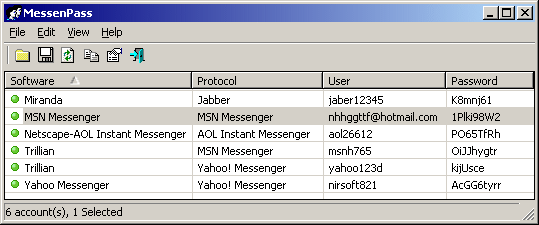
MessenPass is a password recovery tool that reveals the passwords of the following instant messenger applications:
- MSN Messenger
- Windows Messenger (In Windows XP)
- Windows Live Messenger (In Windows XP And Vista)
- Yahoo Messenger (Versions 5.x and 6.x)
- Google Talk
- ICQ Lite 4.x/5.x/2003
- AOL Instant Messenger v4.6 or below, AIM 6.x, and AIM Pro.
- Trillian
- Miranda
- GAIM/Pidgin
- MySpace IM
- PaltalkScene
mspass.zip
mspass_setup.exe (with uninstall support)
readmore
Tuesday, August 12, 2008
TubeTilla YouTube Downloader 2.2

Publisher's Description
Download videos from YouTube and convert them to several formats like MP3, MP4 and WMV.
Features:
Tubetillafree
mirror
readmore
Posted by
Admin
at
6:28 PM
1 comments
![]()
![]()
Labels: Downloader, network, Others, Web
Free YouTube Download 2.2.1.3

Publisher's Description
Free YouTube Download. Download videos from YouTube to your computer hard drive with one mouse click. Video from YouTube will be saved as AVI, FLV, MP4 or 3GP file. You´ll be able to play it with any video player on your computer.
Now with batch mode support.
Free YouTube Download 2.2.1.3
mirror
readmore
Posted by
Admin
at
6:25 PM
0
comments
![]()
![]()
Labels: Downloader, Media player, network, Others, Video, Web
Orbit Downloader 2.6.4

Publisher's description
From Orbitdownloader:
Orbit Downloader, leader of download manager revolution, is devoted to new generation web application downloading to make downloads more easier and faster. It is a free all-in-one downloader which can download streaming media, social music or video from anywhere include youtube, myspace, imeem, pandora. It is famous for its super light, great speed and rapidshare supported. Also it support resume, proxy server, scheduler, metalink. Version 2.6.4 fixes the bug may cause Orbit Downloader unable to remember maximization of the main window.
Editor's review
"Download en masse"
Downloading videos, Flash games, and large batches of files is greatly simplified with this freeware download manager, but Firefox 2 users may have difficulty with integration.
Orbit's primary interface is bland, but the basic toolbar and info boxes guarantee everything is easy to find. Orbit shines with Internet Explorer integration. To get a media file, simply right-click a video or photo and choose Download from your context menu.
Grabbing a Flash game is even easier. Hover over a Flash file, and Orbit displays a button for a fast download.
Fast and small are key traits of this application. It uses a bare minimum of memory, and downloads are much faster than with a browser alone. Where Orbit shines is its one-button simplicity for downloading multiple files on a site. From there, you can easily filter for file type. Orbit's numerous configuration options make it one of the more flexible download managers available.
Although designed to integrate with the IE, Firefox, Opera and Maxthon, we had great difficulty getting Orbit to work seamlessly with Firefox. We finally gave up trying to get the Flash download feature to work. Nevertheless, anyone downloading large numbers of files will find this freeware indispensable.
Orbit Downloader 2.6.4
readmore
Posted by
Admin
at
6:15 PM
0
comments
![]()
![]()
Labels: Downloader, network, Others, utility, Web
Sunday, August 10, 2008
Papaya v. 1.11

Papaya turns your phonebook into a fun and useful social network! It allows you to communicate with your friends cheaply and easily, no matter where you are. Using Papaya, you can play games with your friends, chat with them over IM, share pictures and other files, make cheap international calls, and more.
Papaya has two parts: an application to be installed on your cell phone, and a website where you can sign in.
Phonebook
Papaya backs up your phonebook quickly and easily. No more lost contacts! Once your phonebook is backed up, you can access it from your phone or from the web. You can also synchronize your original phonebook with the Papaya phonebook anytime. Papaya makes it super easy to manage your contacts.
SMS
Papaya lets you send free SMS messages to your Papaya friends. If your friend is not signed into Papaya at the time, you can still send a cheap SMS to their cell phone. Using Papaya you can save up to 90% on international SMS! And of course you can browse your SMS history on the Papaya website.
Voice Calls
Papaya helps you save up to 90% on international voice calls. Your friend doesn't need to install anything!
Chat room
Papaya makes it easy to meet people and make new friends too! You can visit the chat rooms or create new chat rooms by yourself.
Games
With Papaya your mobile phone becomes a networked game device. It's really fun to play games with your friends on Papaya.
Instant Messaging
Papaya enables you to use AIM, Yahoo IM, MSN IM, Google Talk, and ICQ -- all at once. So you can chat with your friends on IM anyplace, anytime.
Picture Sharing
And while you are chatting using IM or Papaya's free SMS, you can take a picture with your mobile phone and instantly share it with your friends. You can also share other files on your mobile phone with Papaya.
Mini Blog
Using Papaya's mini blog feature, it's fun and easy to tell the world what you're up to. You can also keep track of what your friends are doing -- their mini blogs are right there on your homepage.
jad file
jar file
readmore
Posted by
Admin
at
1:56 PM
0
comments
![]()
![]()
Labels: Blogging, file management, Game, Messenger, Mobile, SMS, utility
qeep Messenger

qeep is a global mobile messenger & community. It offers worldwide communication, it's lots of fun, and it's completely FREE.
Great instant messaging, photo blogging, live gaming and the unique *Sound Attack* are brought straight to your mobile:
jad file
jar file
readmore
Posted by
Admin
at
1:48 PM
0
comments
![]()
![]()
IM2 - Instant Messenger 2 1.5
"IM2 allows you to connect ICQ, MSN, AOL, IRC, Yahoo and mobile devices."
Brothersoft Editor: Tired of the needless hassle that comes with having four or more Instant Messaging clients running at one time, just so you can talk to your friends and family? Looking for a single application that will house all of these networks into one central location? Well, look no further! Introducing IM2, the most efficient cross-platform messaging client available. IM2 lets you connect to AIM, ICQ, IRC, MSN or Yahoo, you can access and manage them all with this next generation IM client - now supports Mobile devices!.
IM2 is completely skinable! You can customize the look and feel of the entire application with one of our exciting new skins, or create your own personalized skin. Download our pre-built skins here, or make your own.
IM2 Multimedia -
Audio and video conferencing is the next wave in online communications, and now you can be a part of the technology everyone's talking about! IM2 allows you to hold audio and video conferences with any IM2 client around the globe. Envision holding video meetings with all your of co-workers without ever having to leave your desk, planning the next night out with your friends without the hassle of calling everyone one at a time, or checking up on the entire family, all while still sitting at your computer desk with a cup of coffee. All you need is a compatible webcam and microphone and IM2 takes care of the rest!
Secure Messaging -
IM2 takes security and privacy very seriously, and we've taken measures to ensures that your conversations are private and personal with secure encryption channel technology implemented over all supported platforms. Never again will you have to worry that sensitive information sent over IM can be read by strangers, or intercepted by hackers and other prying eyes. Secure channel is always activated and working between IM2 users.
IM2 - Instant Messenger 2 1.5
readmore
Posted by
Admin
at
1:38 PM
0
comments
![]()
![]()
docXConverter 3.1

"Convert docx and xlsx files to a format you can read without additional software"
BrothersoftEditor / docXConverter 3.0 allows you to easily open and use files saved in the new Word 2007 format docx, in the new Excel 2007 format xlsx and in the AppleWorks/ClarisWorks format cwk, even if the programs installed on your computer are not capable of opening docx, xlsx or cwk files.
docXConverter reads the docx, xlsx or cwk file you want to access, converts it to RTF (Rich Text Format) or CSV (Comma separated values) that are easily read by standard computer programs and instructs one of your programs to open the converted file. All this is done seamlessly and does not get in your way. The initial set-up of docXConverter is done automatically; you can be up and running in seconds. You can also adjust the settings according to your specific configurations or needs.
including:
trial docXConverter 3.1
buy docXConverter 3.1
readmore
Posted by
Admin
at
1:31 PM
0
comments
![]()
![]()
Labels: Converter, file management, Office, Others, text, utility
Weblin 2.7.13

"The web is yours! Chat for free on every website!"
Reclaim the web! The freedom of speech is yours on every website. You and others can now be seen as avatars on every website. Others are waiting for you, wherever you surf: You can talk to them on every website. Experience a new, exciting and vivid world of chats and get to know people sharing your interests.
One simple click is all that's necessary to start a conversation with a weblin on any website, whether you are on YouTube, Google, eBay, facebook or anywhere else. Weblin turns every website into a virtual world and allows you innovative communication with like minded people from all over the world.
Do you want to join into that world? Go get your free, personal avatar now!
Weblin offers you following features:
Weblin has already won lots of web 2.0 innovation prices, and we are excited that Red Herring has voted us to be among the top 100 web companies in Europe.
readmore
Posted by
Admin
at
1:23 PM
0
comments
![]()
![]()
